
- To get started with Ultimate Push Notification you need to have a Firebase Application, either you can have a free or paid account to create Firebase application in Google.
Firebase is a platform developed by Google for creating mobile and web applications. It was originally an independent company founded in 2011. In 2014, Google acquired the platform and it is now their flagship offering for app development - Wikipedia
To create a free firebase account please follow the following steps..
Register App on Firebase (FREE)
To register an App on Firebase at first you need to have a project on Firebase. To create a project follow the following steps..
Create project
- To register an App, go to console.firebase.google.com . Login with your Google account. After login you will see the following screen..
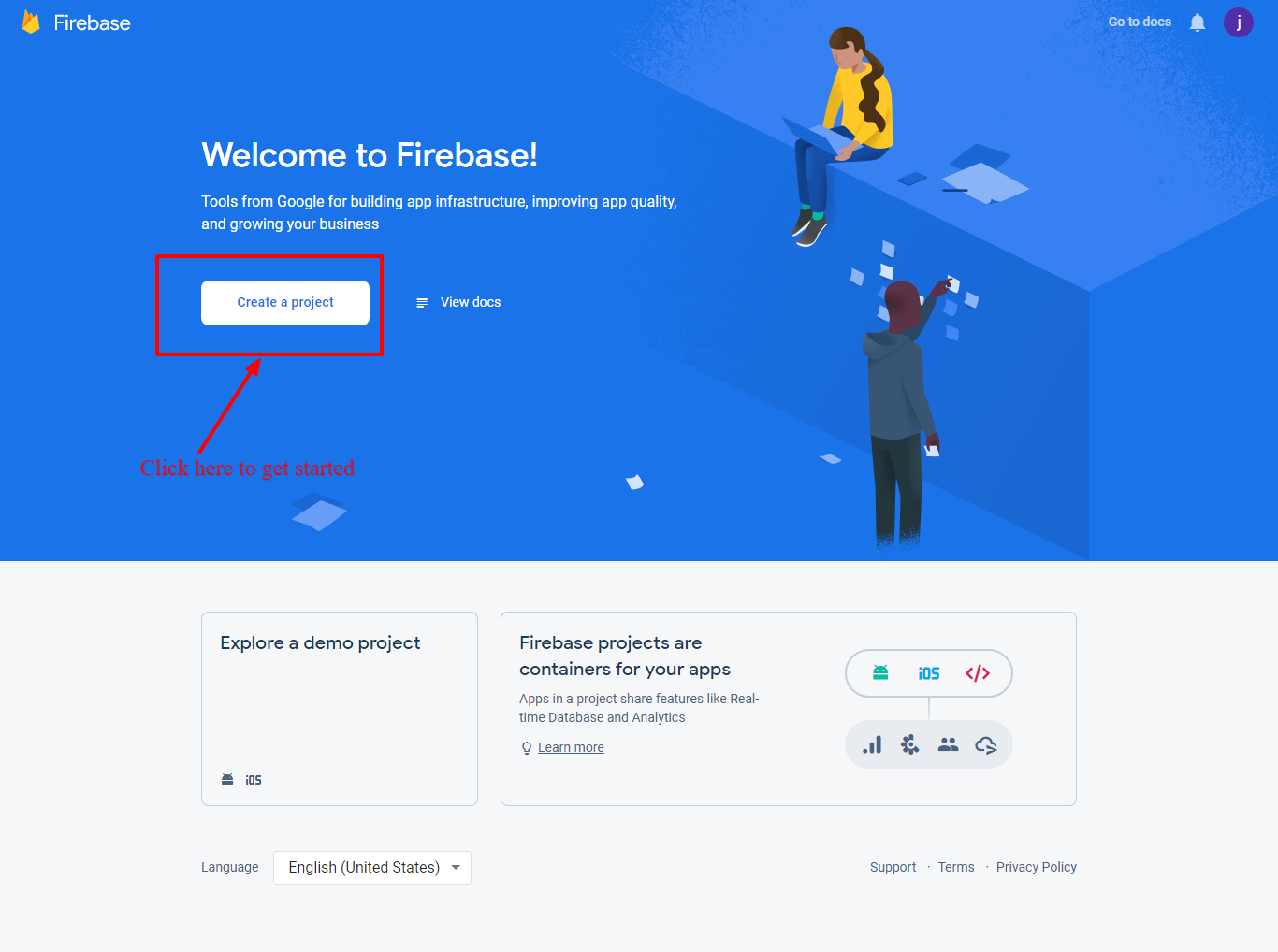
- To create your app you need to create a project. Inside of your project you can create your app. Click the Create a project button to create your project. After clicking the button you will see following screen..
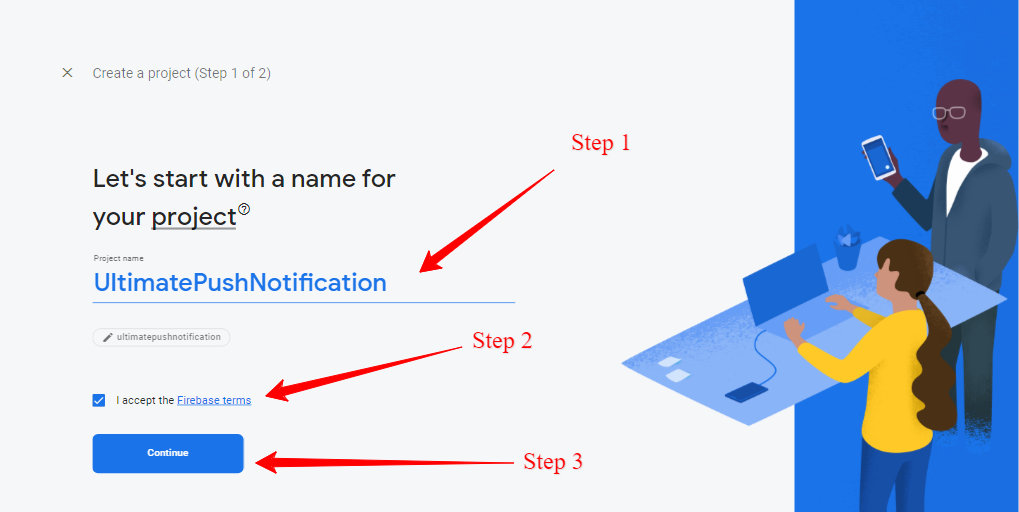
- On the above screen, enter your project name, click I accept the firebase terms checkbox and finally click Continue button. You will redirect to the next following screen where you can enable or disable Google analytics for your project.
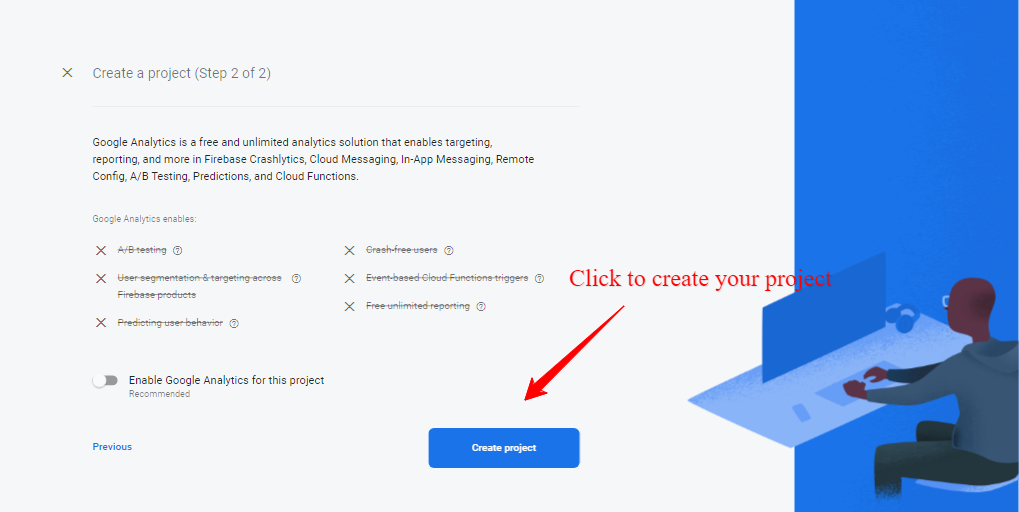
- In my case, I have disabled Google analytics. Now click Create project button to get create your project finally. You will see the following screen..
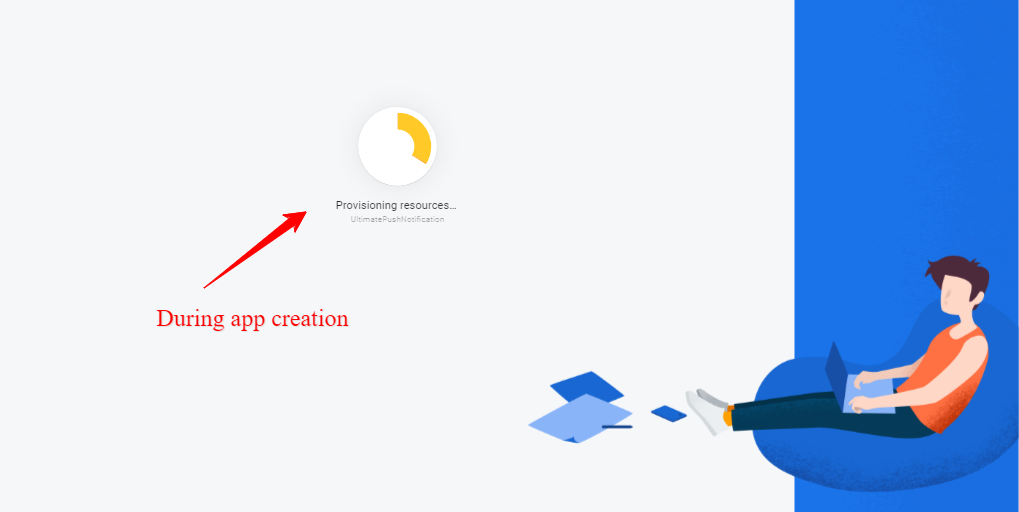
- After create your project you will see the following screen. Click Continue button to go your project dashboard.
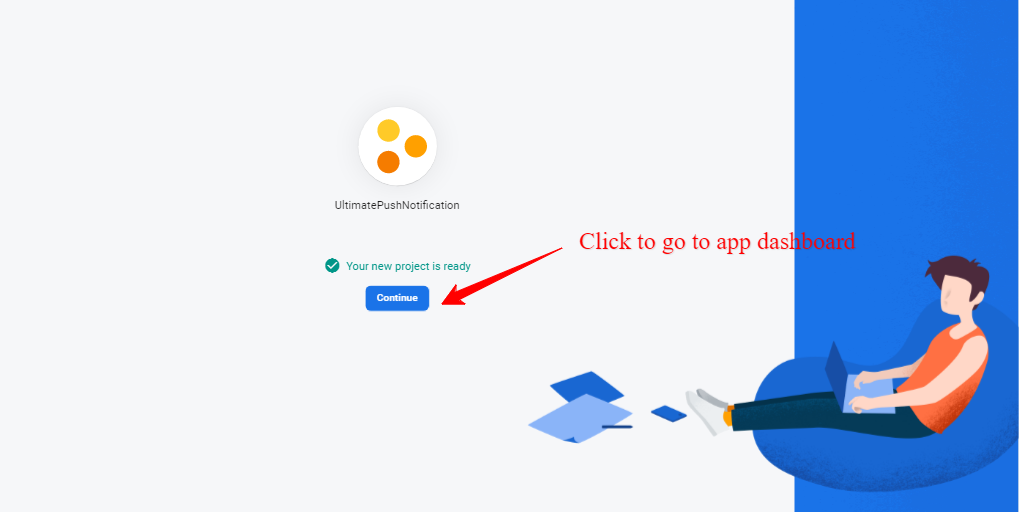
Register App
- We need need to register a web application.. From the Dashboard - click Web button to register the application. See following screen..
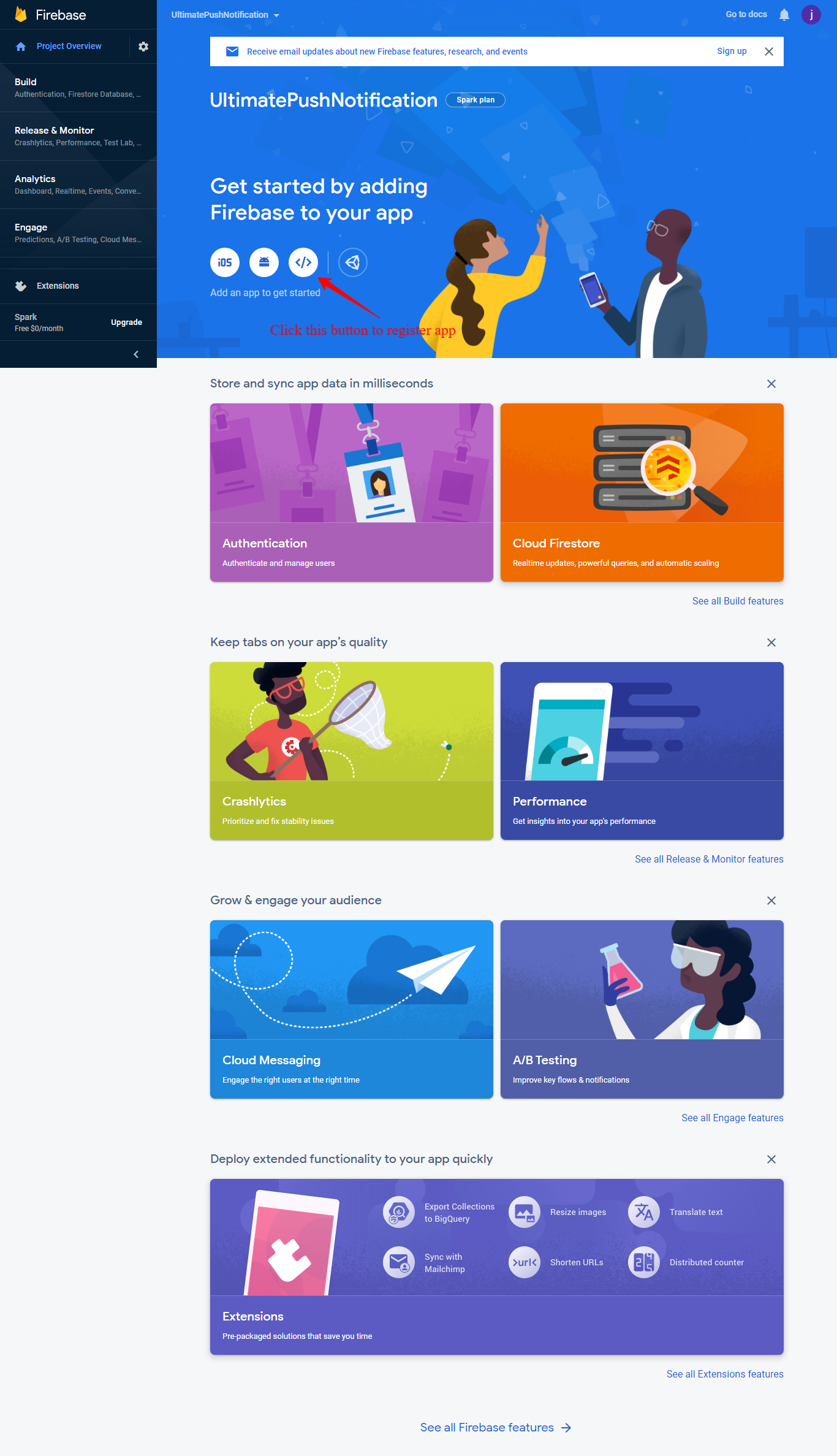
- After clicking the button, you will see following screen. Enter your app name, click the checkbox for - firebase hosting, then click register app button to start registering your app. See following screen..
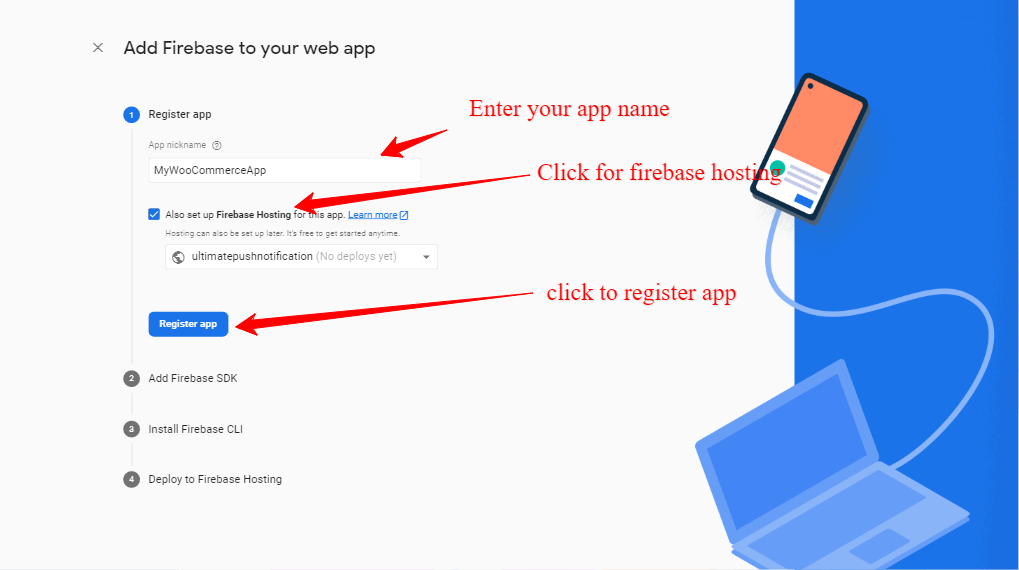

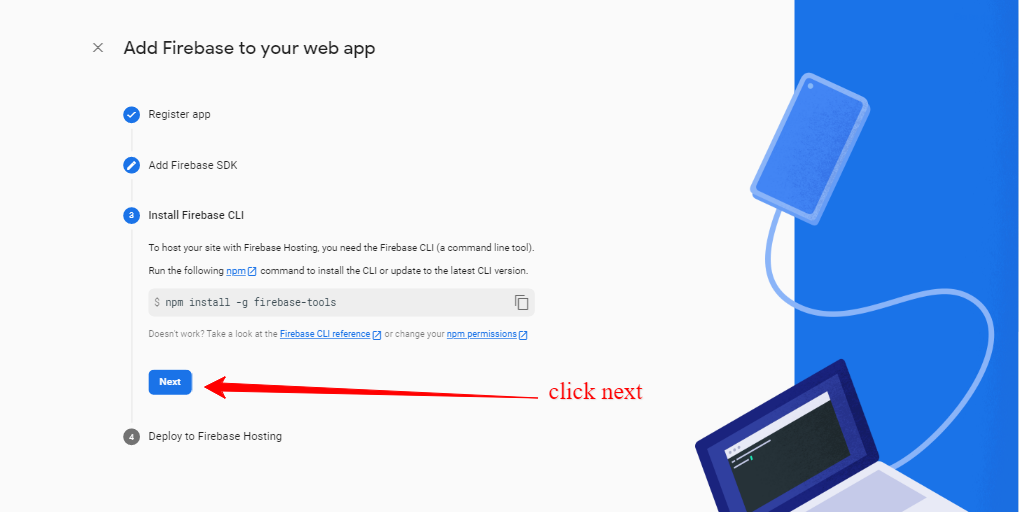

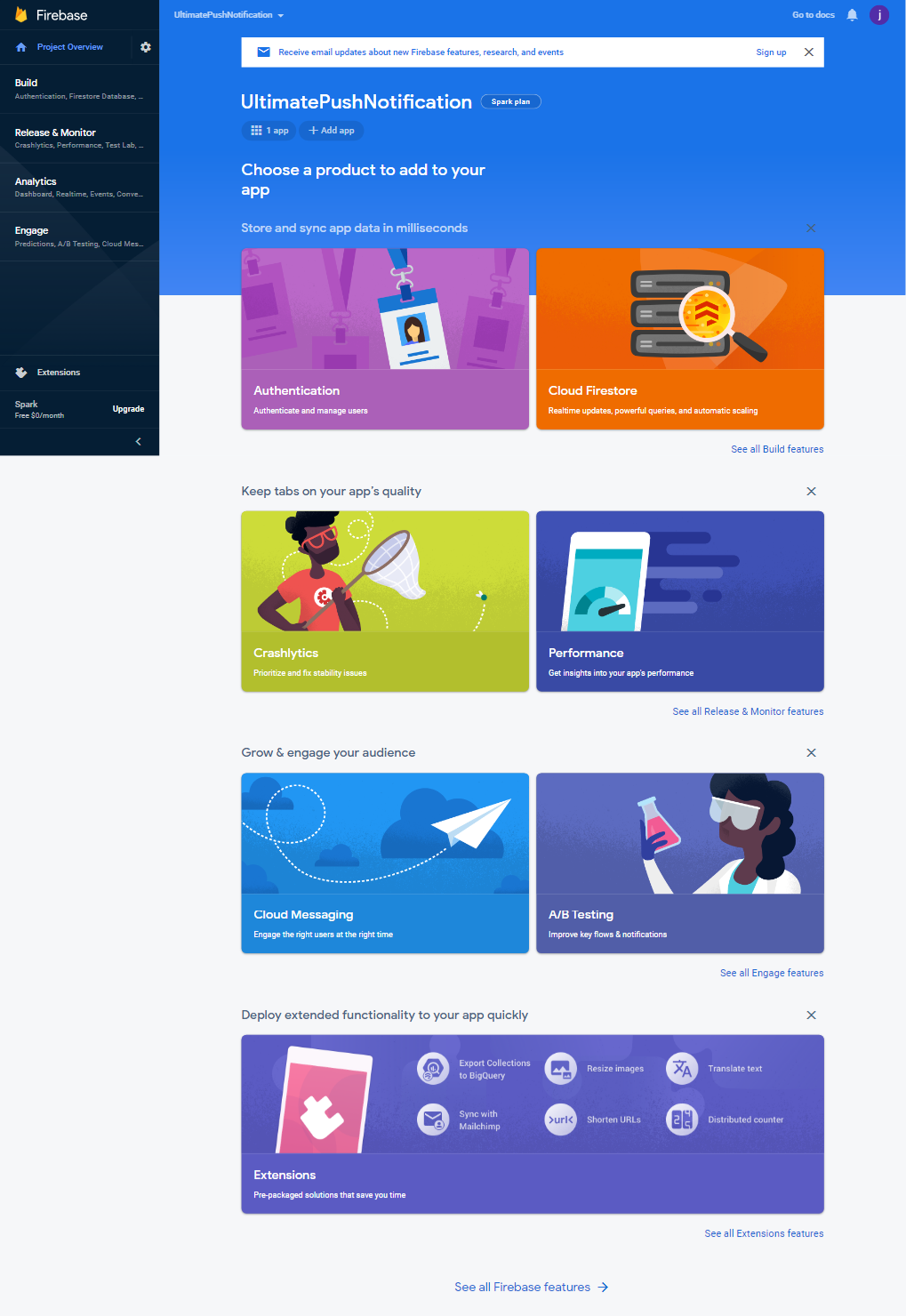
- If you see the above screen then you have successfully registered your firebase application. Congratulation!!