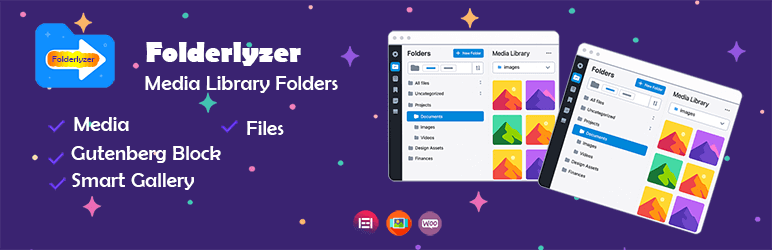
Search
When your WordPress Media Library grows, finding the right file or folder can become challenging. Folderlyzer includes a powerful search feature that allows you to instantly locate folders and media files.
🔍 Search for Folders
- In the Folders sidebar, use the search box to type the folder name.
- Matching folders will appear dynamically as you type.
- Click on the folder result to open it immediately.
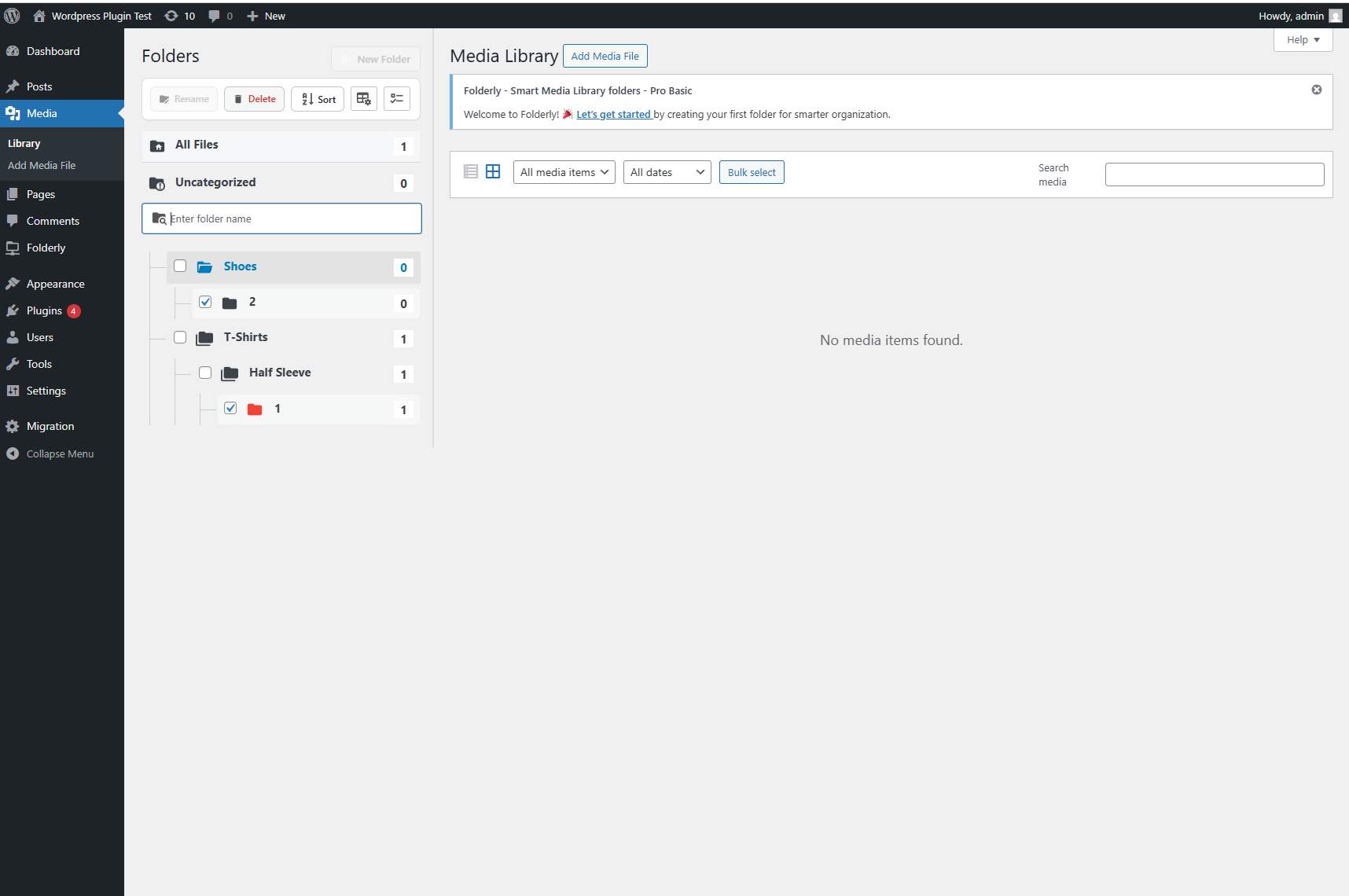
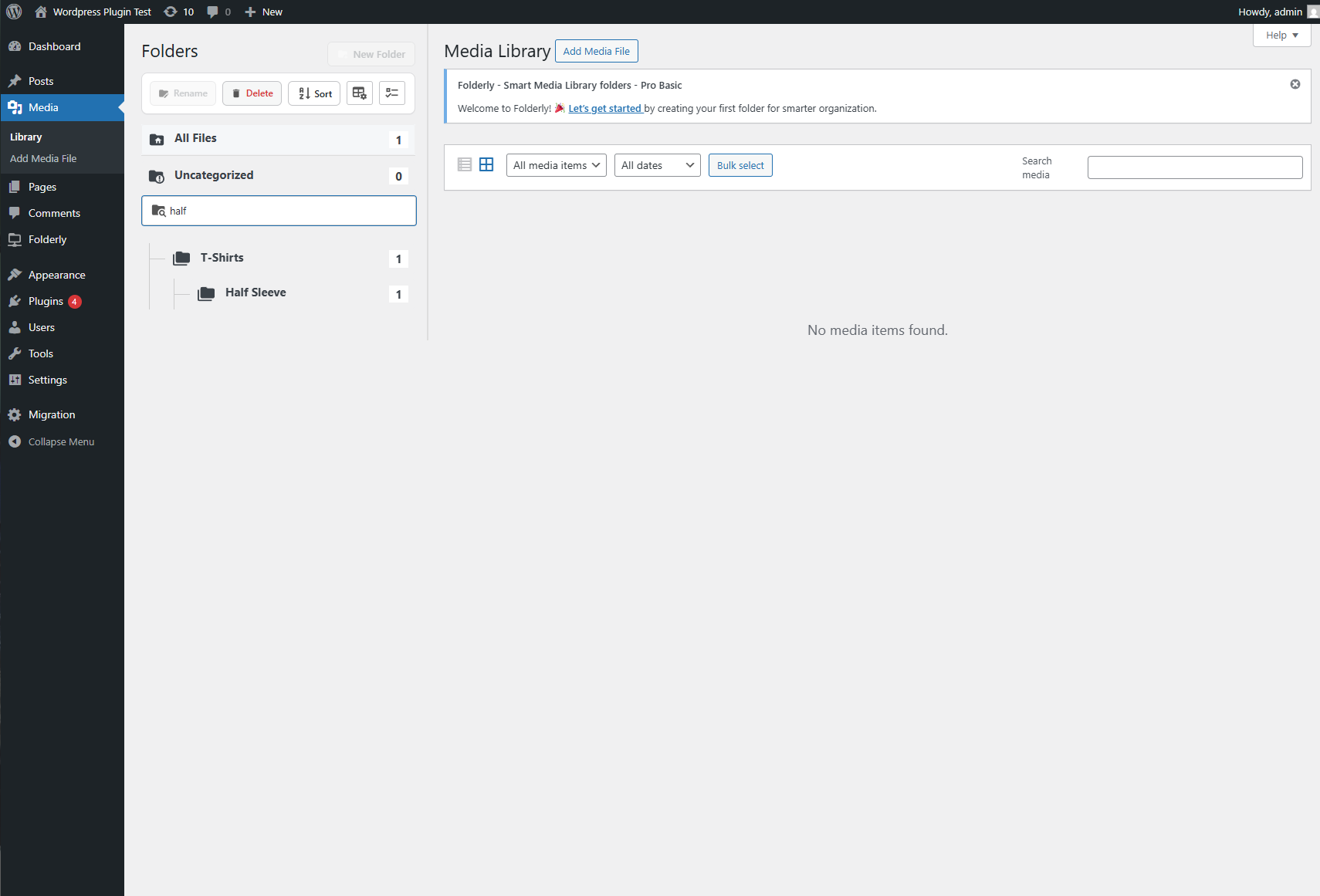
This is especially useful when you have dozens or hundreds of folders.
📂 Search for Media Files
- In the Media Library toolbar, use the Search Media input.
- Enter the keyword or file name.
- Results will instantly filter to show only the matching files.
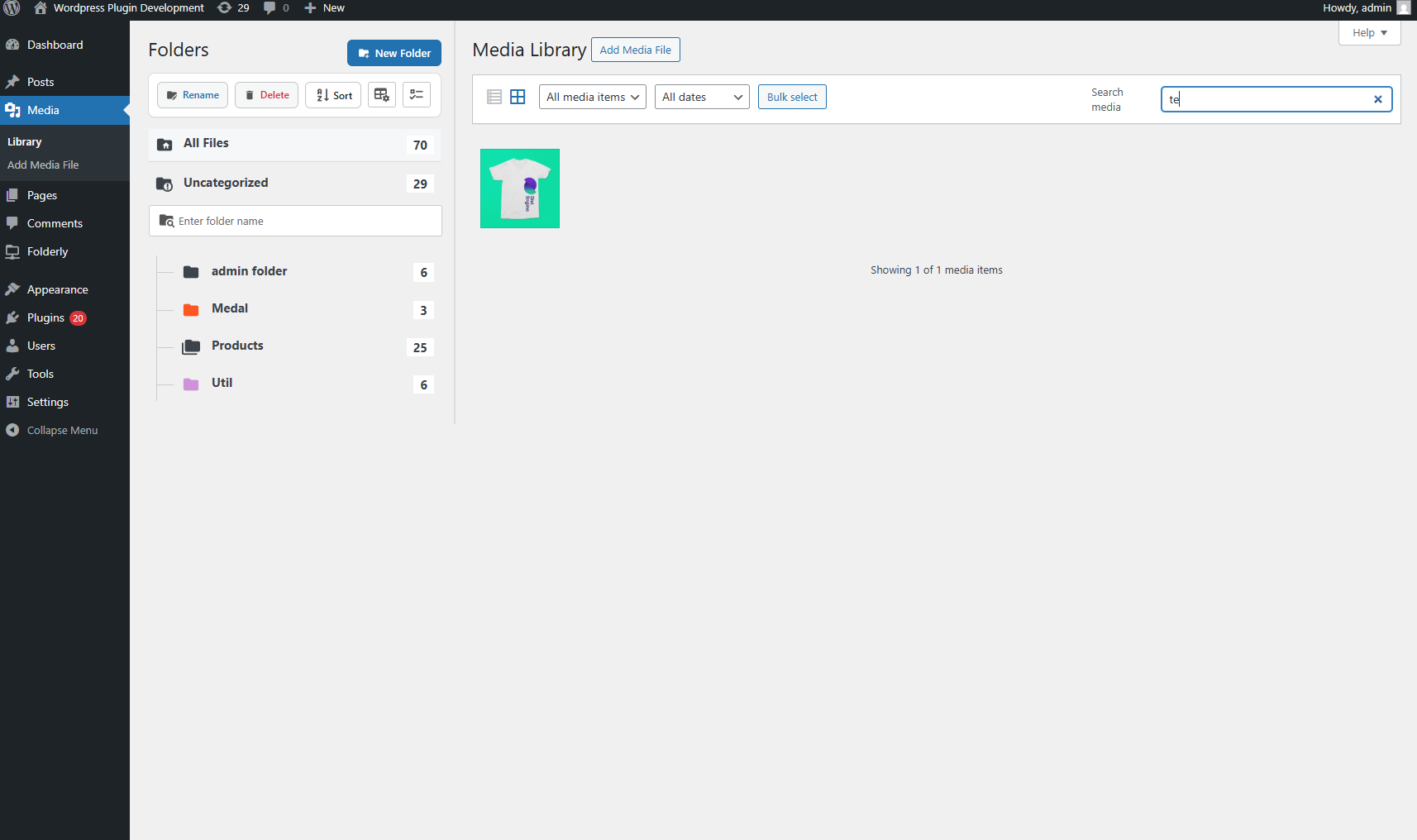
You can combine search with filters such as All Media Items or Date for more precise results.
🌟 Benefits
- Quickly locate the exact folder or file without endless scrolling.
- Save time when working with large projects and media-heavy websites.
- Combine with Folderlyzer’s sorting and filtering tools for maximum efficiency.
With Folderlyzer’s search, your Media Library stays fast, efficient, and easy to navigate—even when it holds thousands of files.