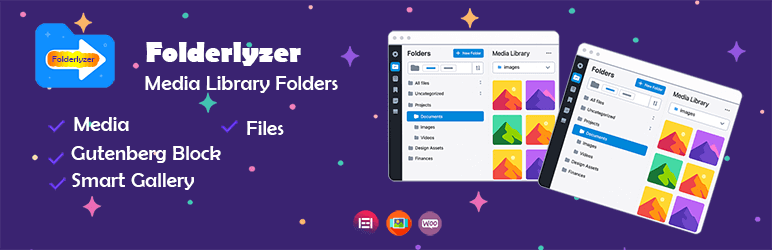
Drag & Drop Files into Folders
With Folderlyzer, organizing your media files is as simple as dragging and dropping. This intuitive feature allows you to quickly move files into folders without complicated steps.
📂 How to Move Files
- Open the Media Library.
- Click Bulk Select button
- Select one or multiple media files.
- Drag the selected files and drop them into the desired folder in the Folderlyzer Sidebar.
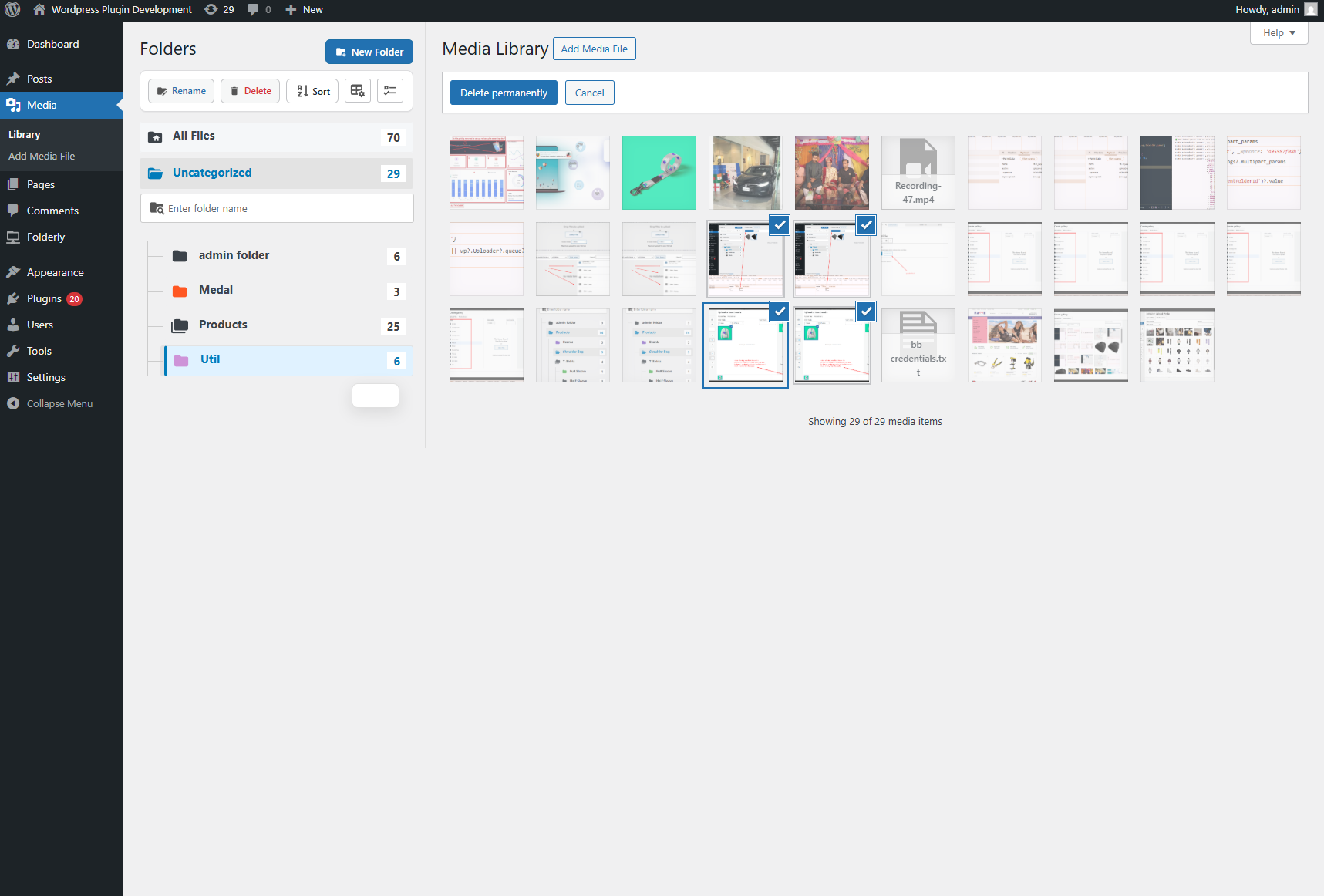
The files will instantly be organized into the chosen folder.
🌟 Key Benefits
- Fast & Easy – Move files with a simple drag, no extra clicks required.
- Bulk Organization – Select multiple items and move them together into one folder.
- Visual Workflow – See exactly where your files are going, making media management effortless.
💡 Tips
- Use Bulk Select before dragging if you want to move many files at once.
- Combine with nested folders for structured, project-based organization.
- Don’t worry—files remain safely stored in WordPress, only their folder assignment changes.
Drag & Drop in Folderlyzer saves time and makes organizing your WordPress Media Library feel natural and efficient.