
An ultimate tool for Real-Time find & replace, word masking, affiliate marketing, image or URL replacement, footer credit remover etc..
This feature is exclusively accessible through the PRO plan.
Replace HTML tags
This functionality enables you to modify any HTML tags across the entire website or on specific webpages.
Please consider the following scenario: you wish to replace the <h1> tag with a <p> tag.
Find:
<h1 class="unique-class color-red">what a shiny day!</h1>
Replace with:
<p class="unique-class color-red">what a shiny day!</p>
The steps you should follow
- To add a ’tag replace’ rule to search and replace in real-time. At first you need to navigate to -> Find & Replace -> Add New Rule
- Input the desired tag name to be replaced in the Find field.
- Specify the new tag to replace with in the Replace field.
- Choose Replace HTML tag(s) from the dropdown menu under the Rule’s Type field.
- To target a specific tag, provide a unique class or ID in the Tag ID / Class field for precise identification. Ensure uniqueness to avoid unintended replacements.
- Opt to remove all attributes of the tag after replacement by selecting Remove all attributes.
- Select the Where To Replace option to define the scope of the rule’s application, whether across the entire website or specific pages/posts.
- For selective application across the website with exceptions, choose On specific page or post followed by All over the website to further refine the options.
- Confirm and enact the rule by clicking the Add Rule button.
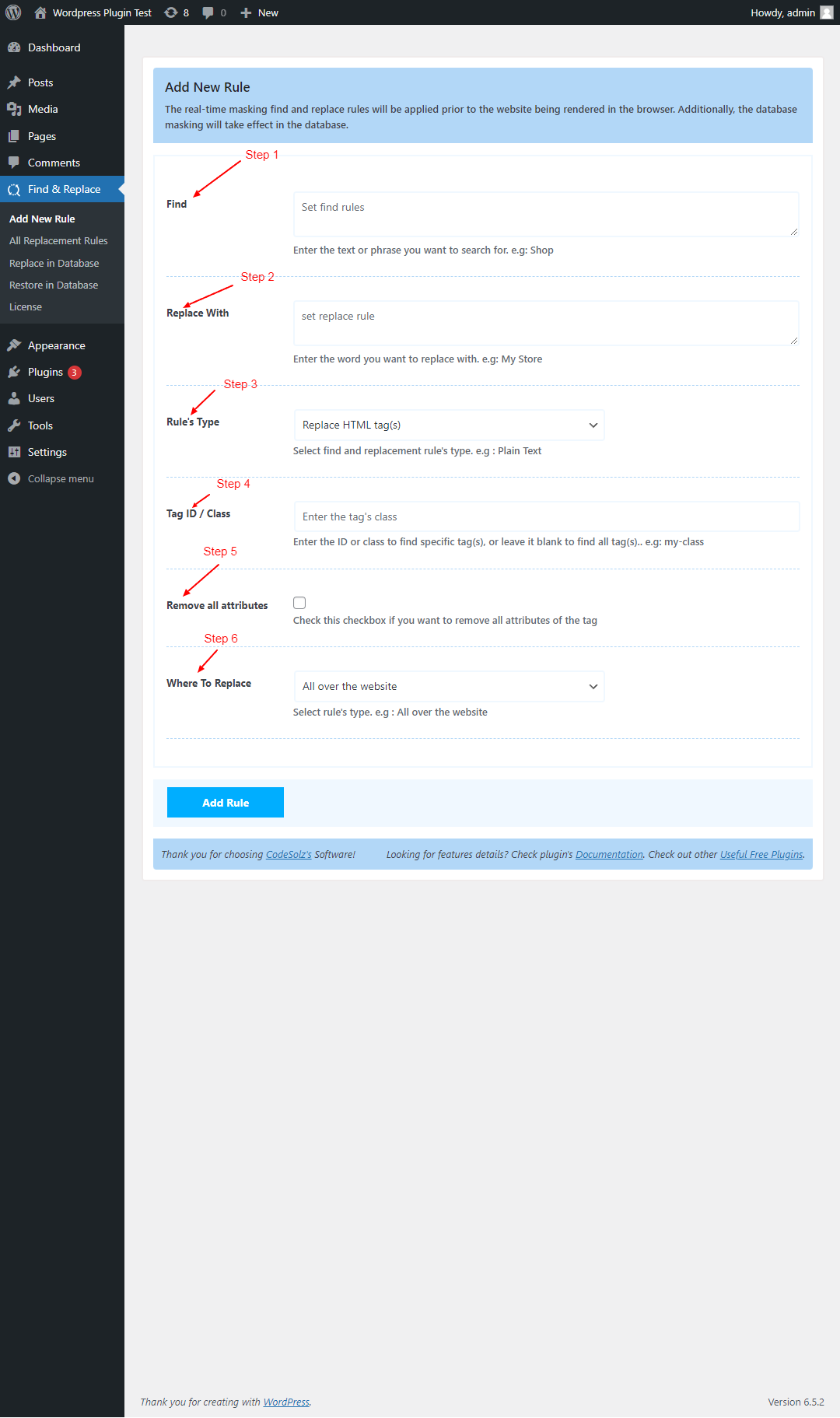
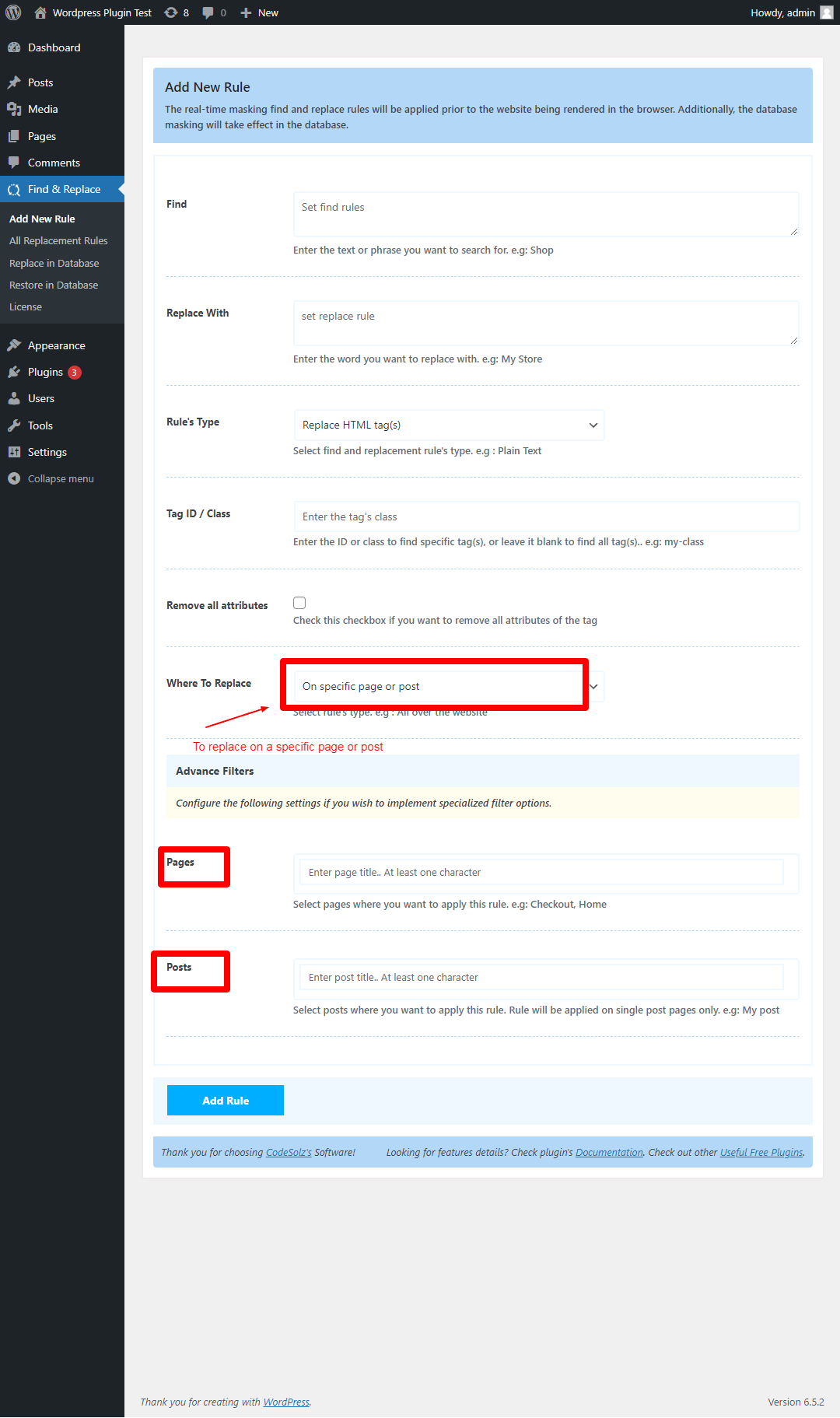
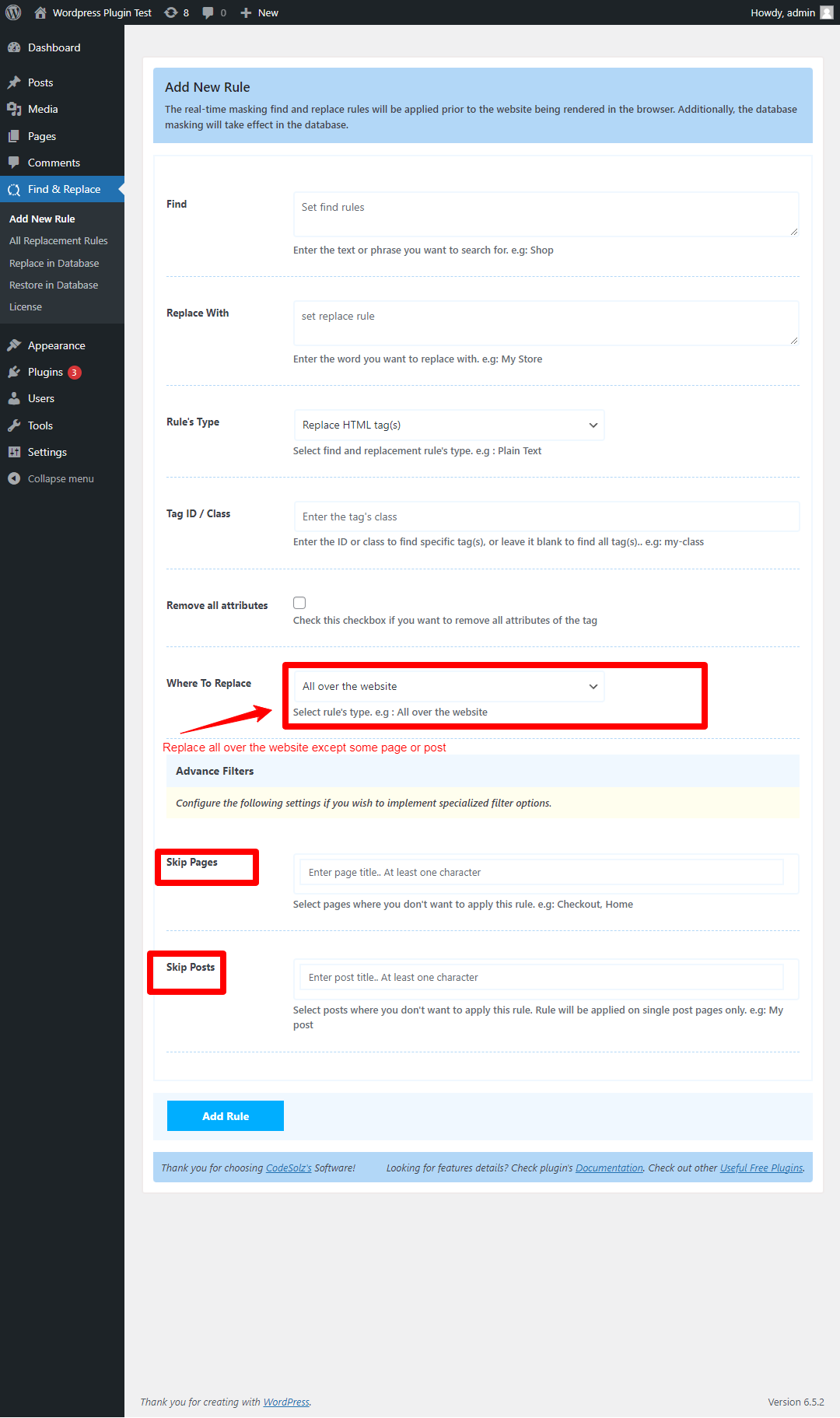
That’s it!
To get the best experience of real-time search and replace for your WordPress website, grab our Better Find And Replace Pro WordPress plugin