
An ultimate tool for Real-Time find & replace, word masking, affiliate marketing, image or URL replacement, footer credit remover etc..
This feature is exclusively accessible through the PRO plan.
Replace HTML Block
This feature empowers you to effortlessly edit any HTML block or multi-line content throughout your entire website or on specific webpages.
If you’re looking to replace multi-line HTML with either text or another HTML block, Please consider the following scenario:
- We aim to modify the subsequent HTML sections attractively.
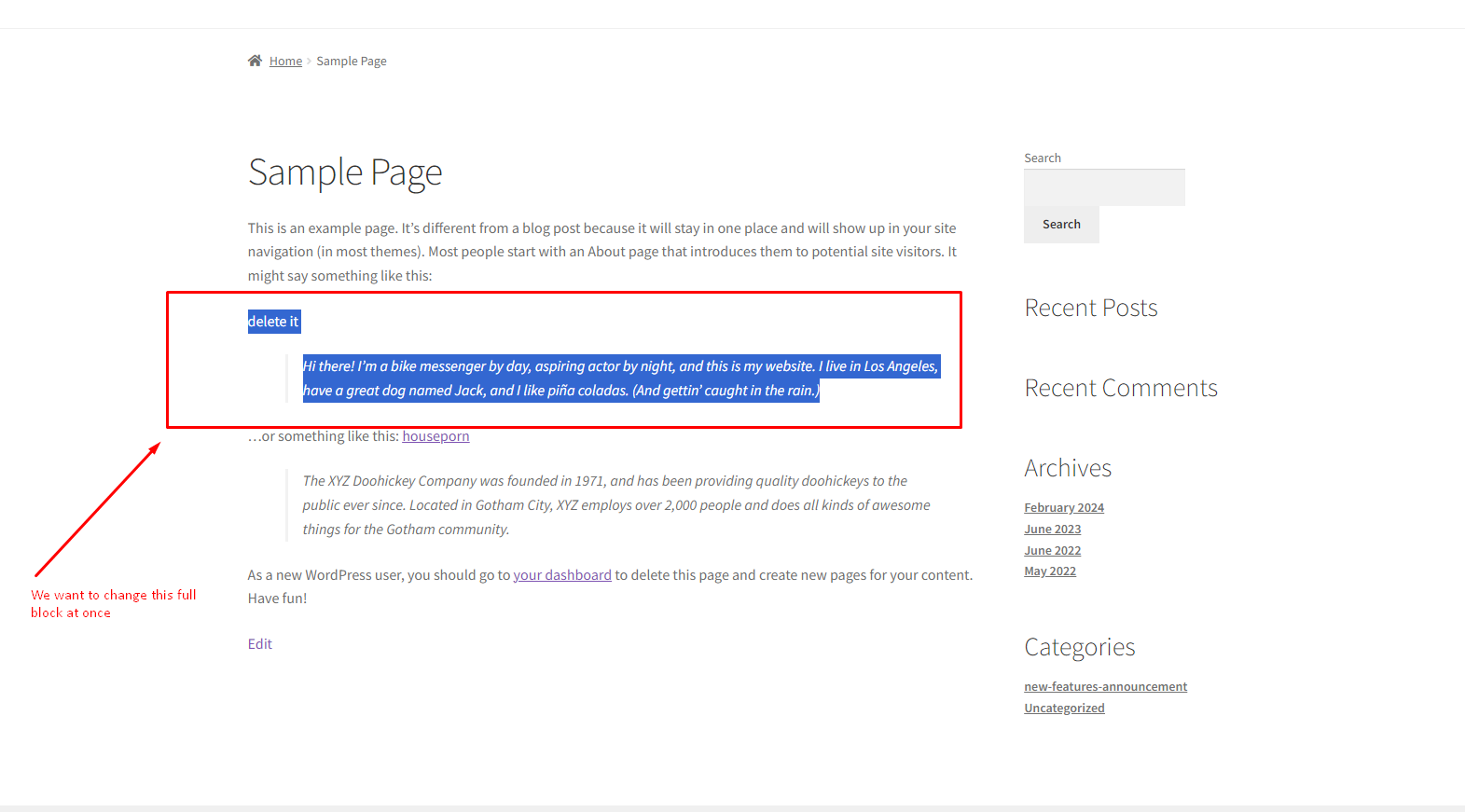
- To begin, let’s locate the HTML code we wish to replace. Simply right-click your mouse and choose View Source from your browser’s options.
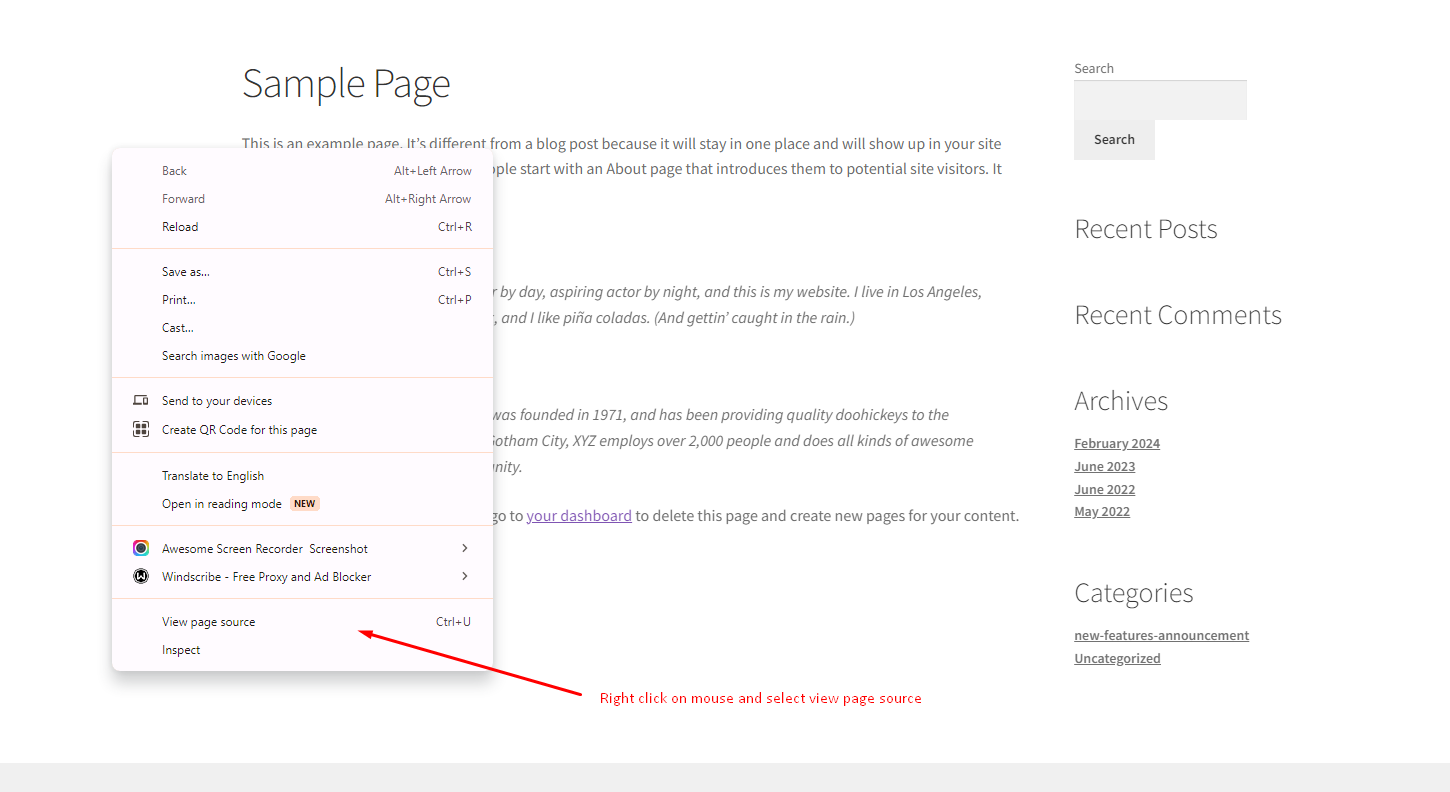
- When you navigate to the view-source page, simply press Ctrl+F to activate the search option. A search box will appear, allowing you to enter your desired text and quickly locate it within the page. In our case it is delete it
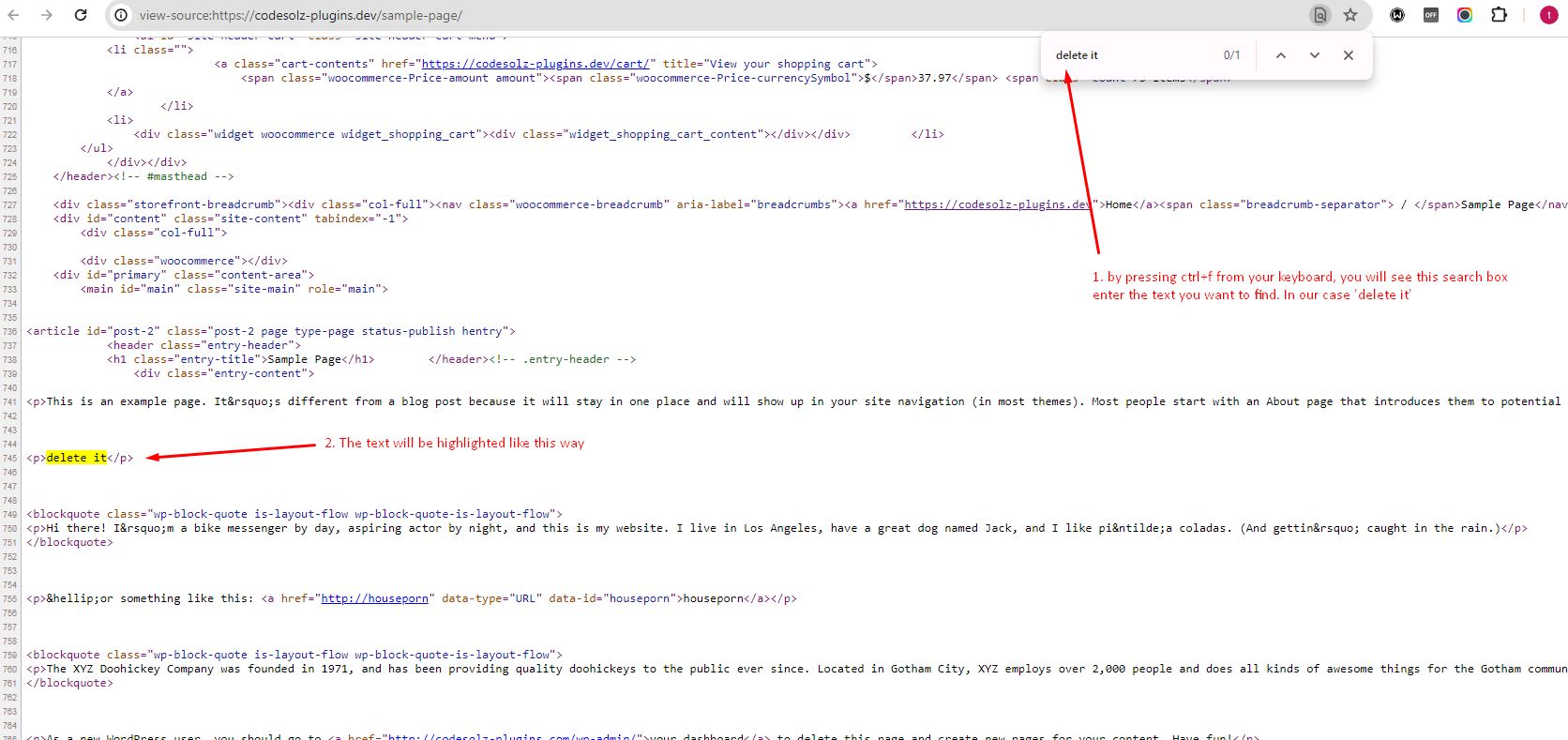
- In our scenario, we aim to modify the following HTML block while preserving its structure intact. Our objective is to select the entire block without altering any spaces or contents within it. It is imperative to replicate it precisely as it appears here.
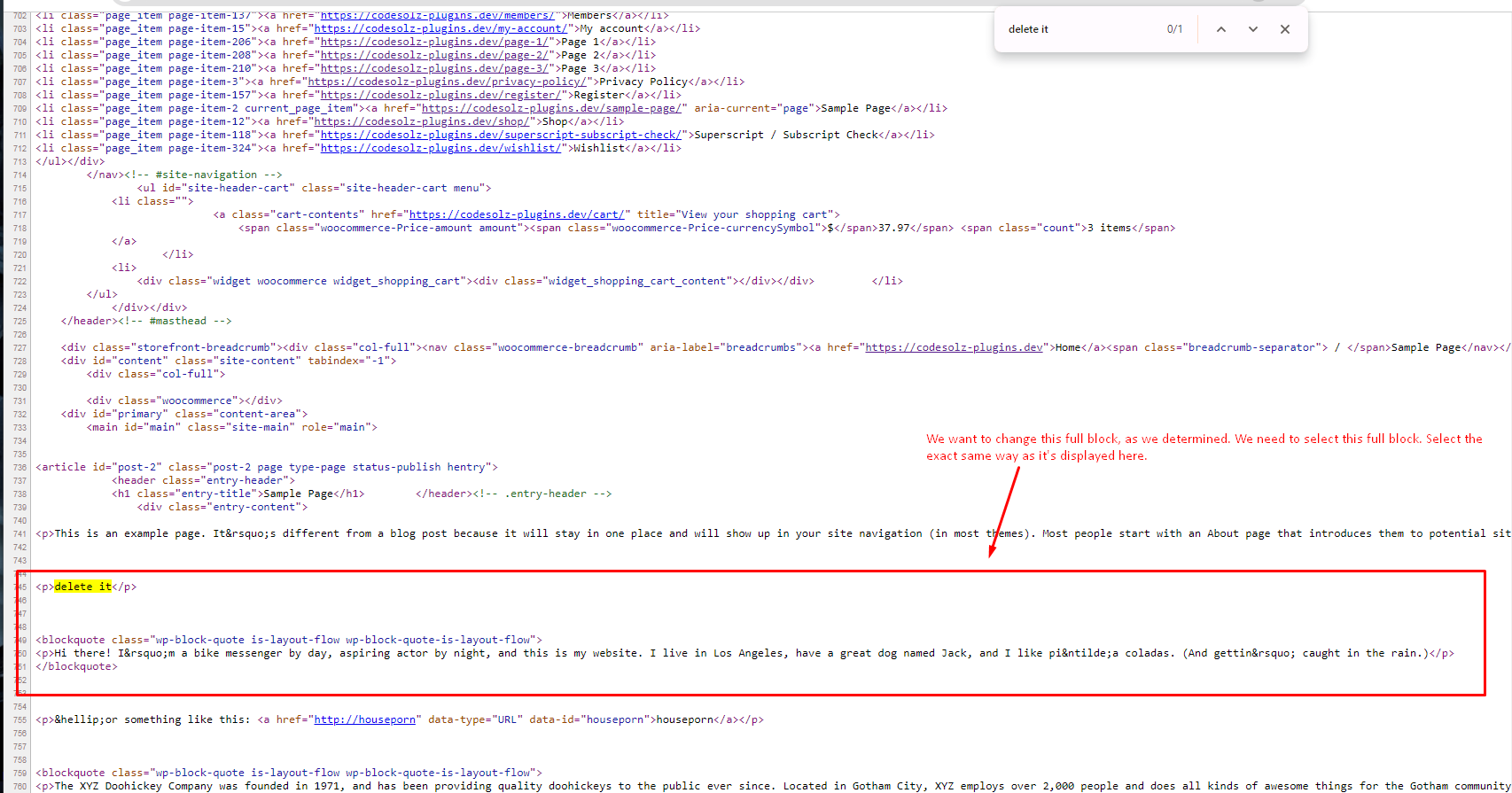
- Please choose the complete block as shown below.
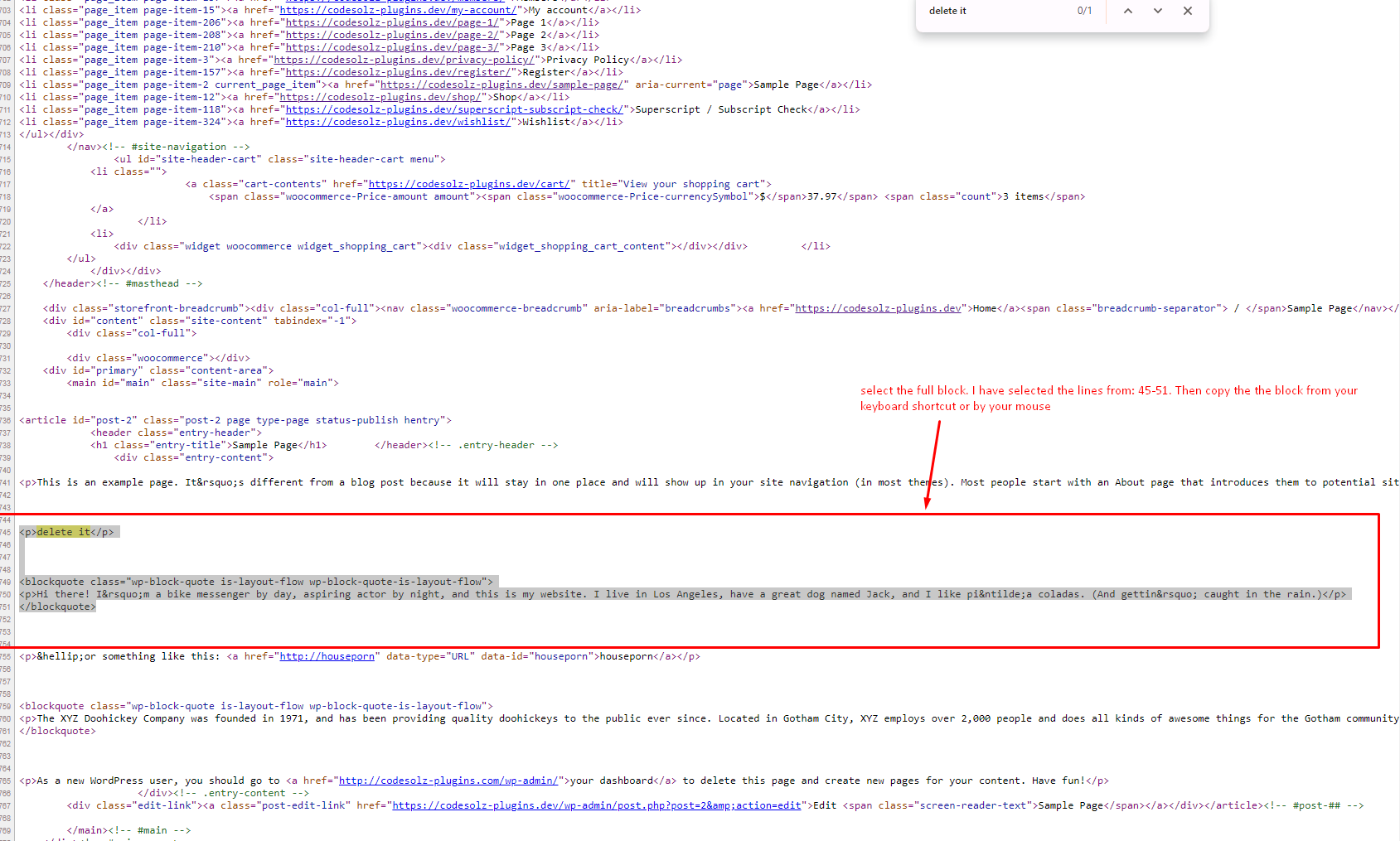
- Next, return to the Dashboard and select Add New Rule. In the Find field, simply paste the copied block. Then enter your new desired HTML block or text into the Repalce With field
6.1 : All over the website option
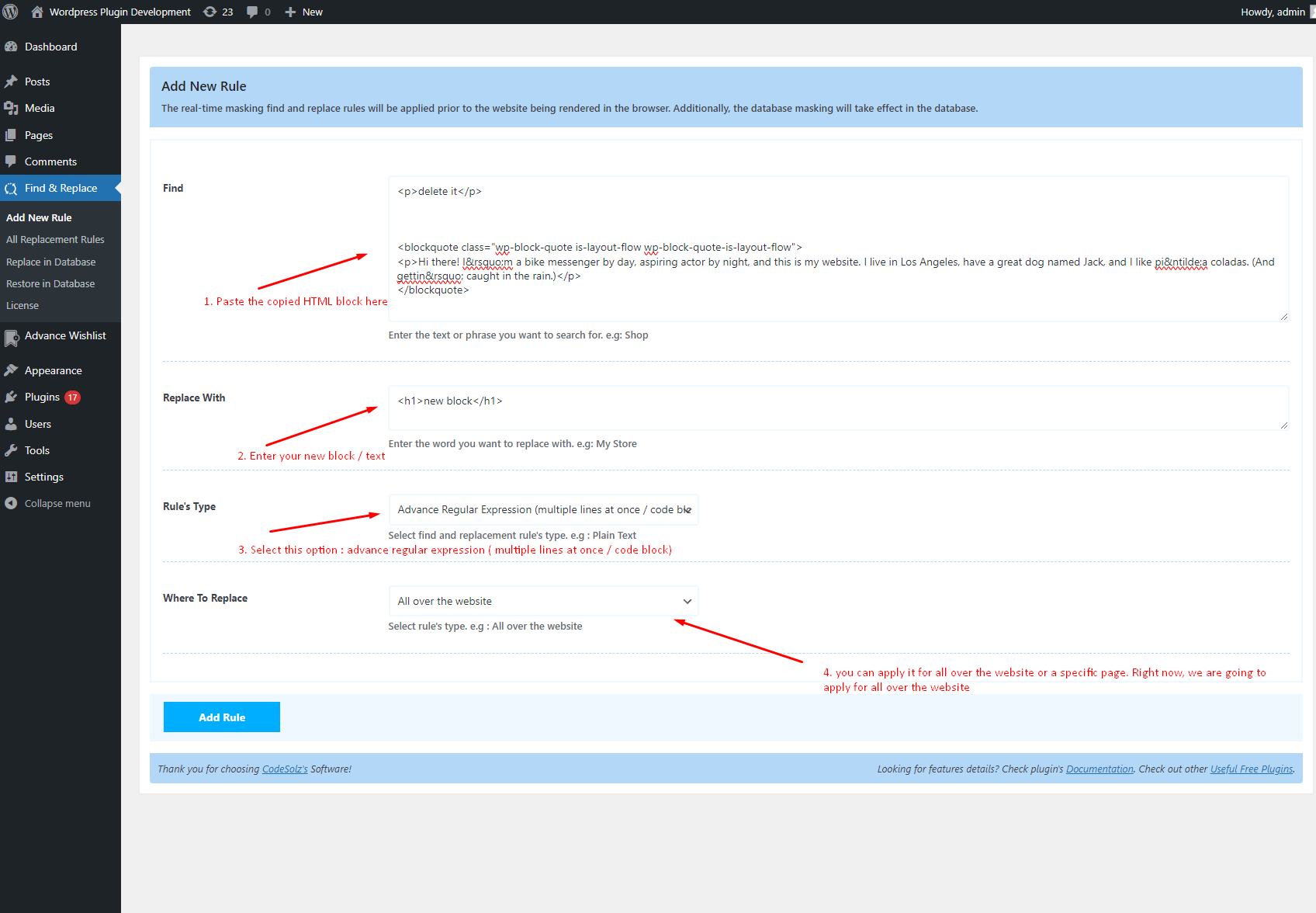
6.2: On a specific page
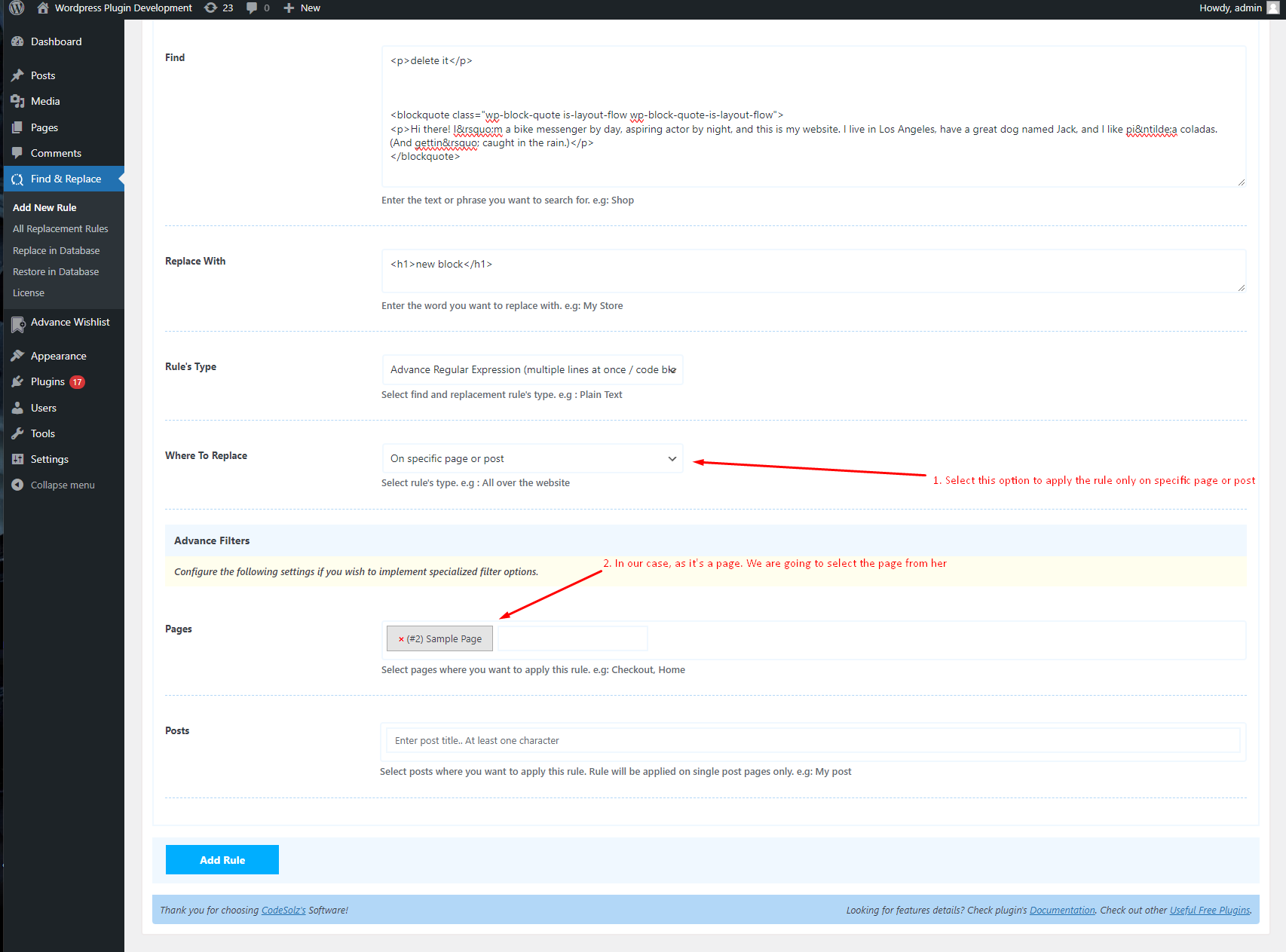
- Click the Add Rule button. You will be redirected to the All replacement Rules once it added successfully.
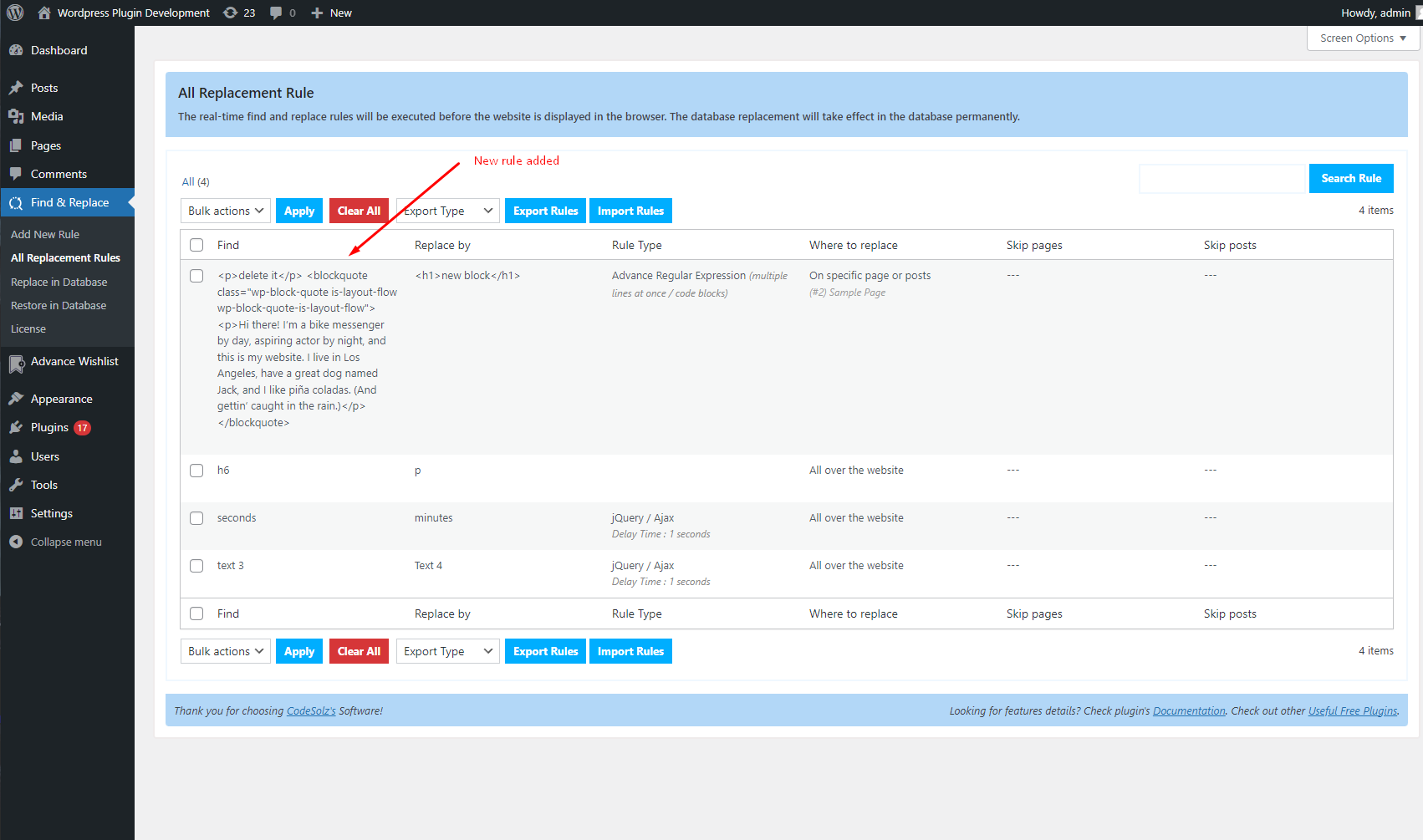
- If you visit your website, you can see the changed text / block
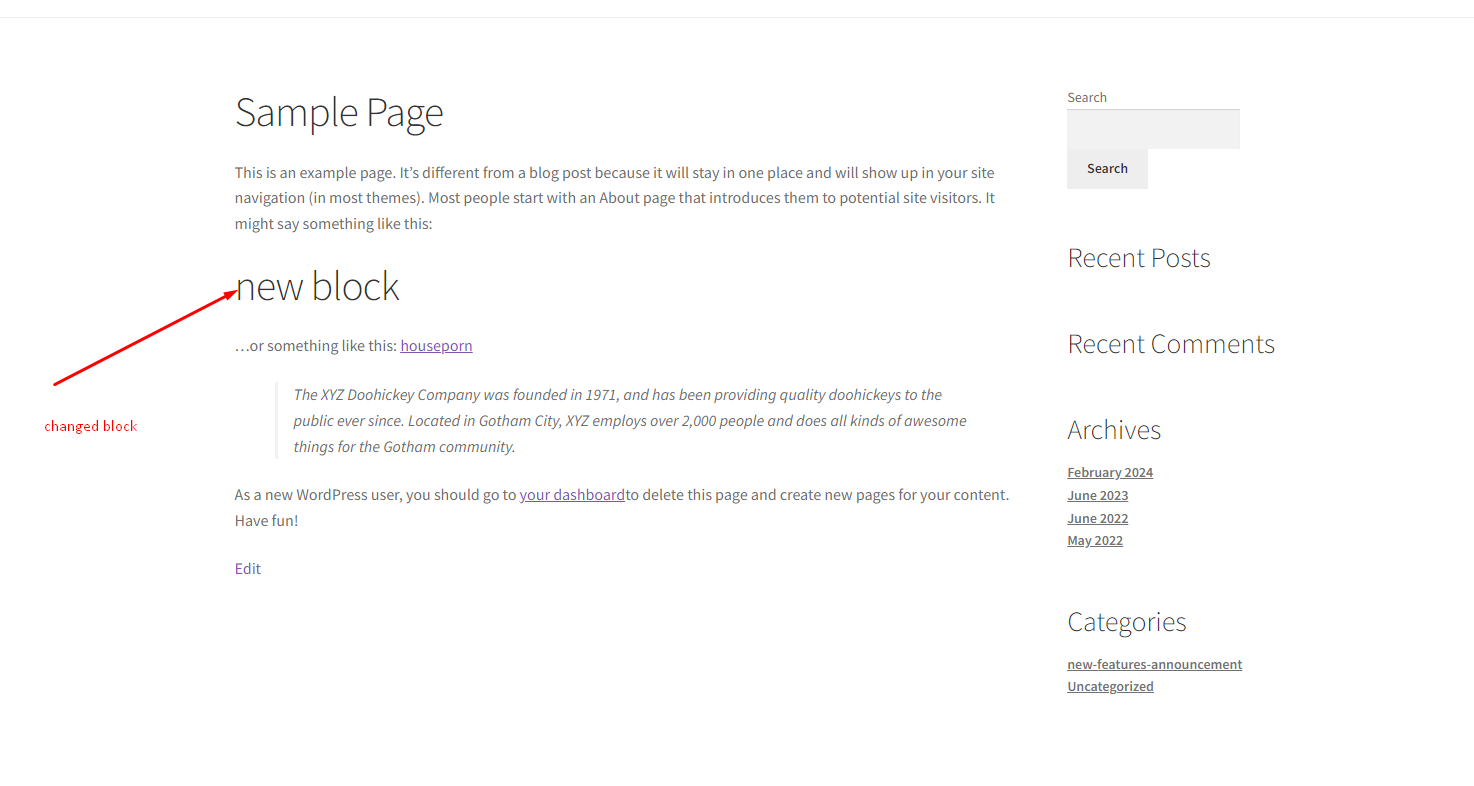
Source code:
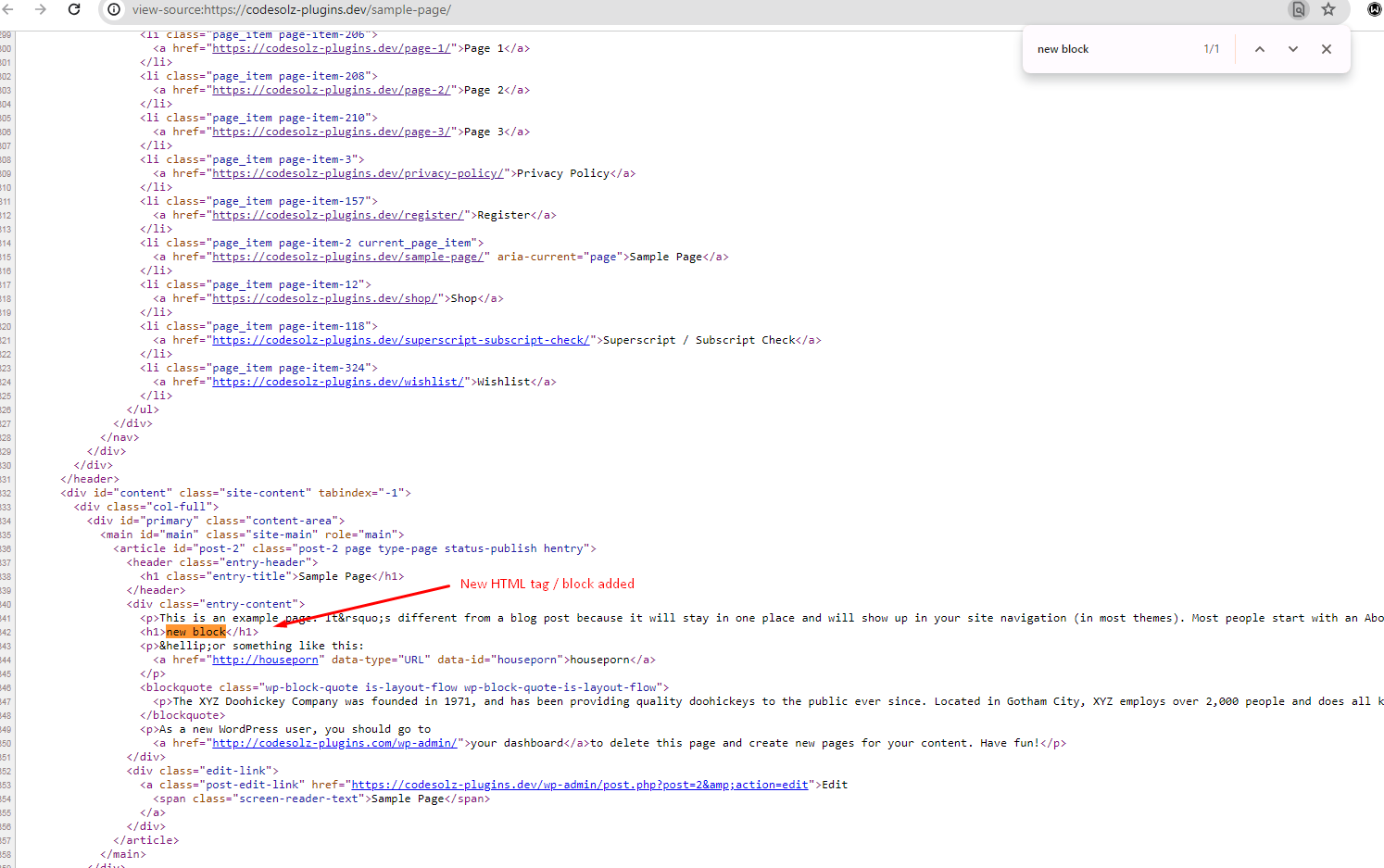
You’re all set. Enjoy!!
To get the best experience of real-time search and replace for your WordPress website, grab our Better Find And Replace Pro WordPress plugin