
An ultimate tool for Real-Time find & replace, word masking, affiliate marketing, image or URL replacement, footer credit remover etc..
Advance Filters
Advance filters are available only in PRO version. After installing the PRO version you will be able to see advance filters options.
- Skip Pages
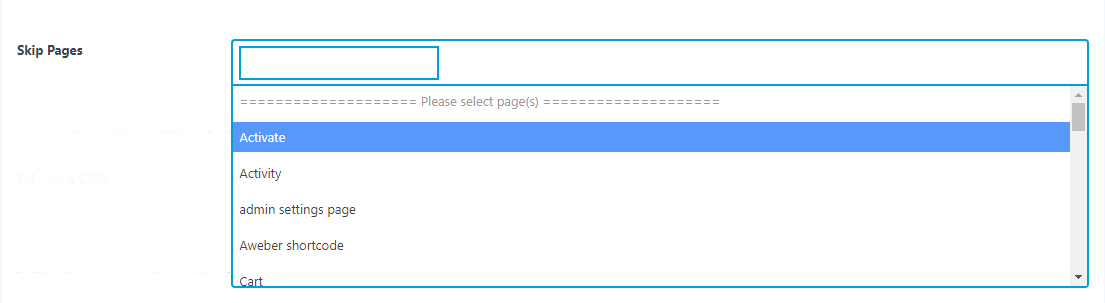
If you want to create and apply a rule all over the website but not on any specific page(s), you can use this option to do that action. A dropdown will be appear with all the published page on your website. Select from the dropdown or type any page name, that will be appear on dropdown. See the picture above.
- Skip Posts
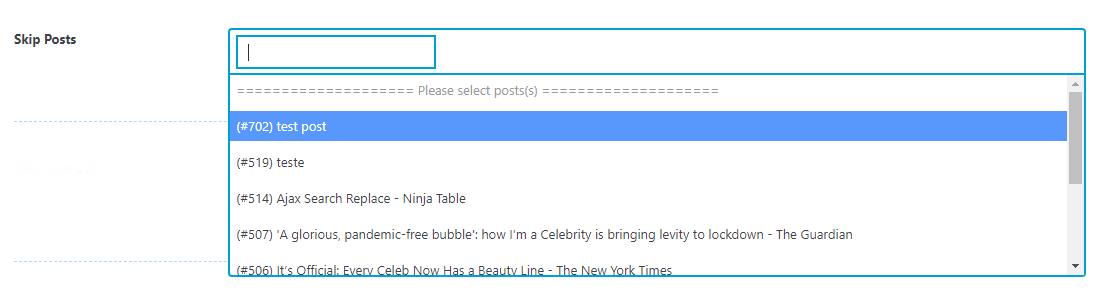
Same as Skip pages rule, works to skip posts
- Skip Base URL
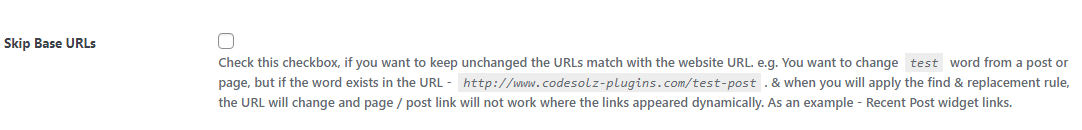
Suppose You want to change test word from a post or page, but if the word exists in the URL - http://www.example.com/test-post. & when you will apply the find & replacement rule, the URL will change and page / post link will not work where the links appeared dynamically. As an example - Recent Post widget links.So, you can use this option to keep unchanged the URLs match with the website URL. This option will help you to prevent broken images if your desired find and replace word exists in the URL.
- Skip CSS
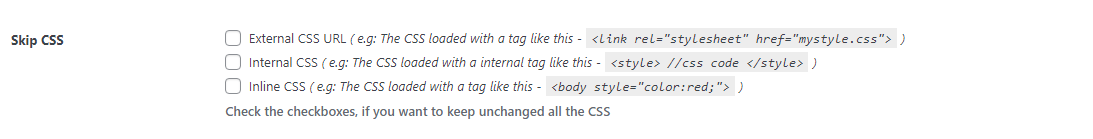
Suppose, you are trying to find and replace any word that exists in CSS( that can be in CSS class or ID or even properties). So, if you apply the find and replace rule, your website design will break. To prevent your design breaking, you can use this option. You can skip all types of CSS applied in your website.
- Skip JS
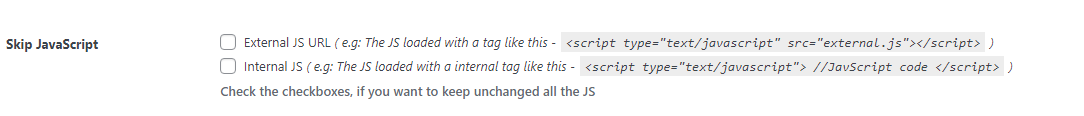
This option works similarly as Skip CSS
- Case-Insensitive
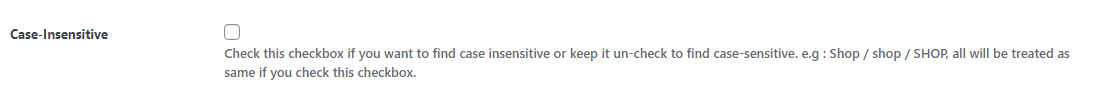
This is an powerful feature to search and replace. Suppose you want to find and replace only shop word from your website but you have similar word with different case like: Shop or SHOP in your website. If you want to find and replace shop word only then keep this filter unchecked. On the other hand if you want to find and replace the word shop in any case either Shop or SHOP, you can use this option to do that. If you check this option all the words shop, Shop or SHOP will be replaced with your new word.
- Whole Words Only
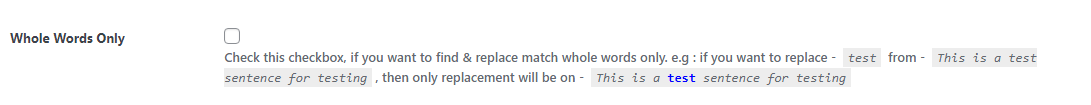
This a most important feature available only on this plugin so far. Let get an example: Suppose, you want to replace - test by replace word from - This is a test sentence for testing sentence, but if you don’t have this option all the words contains test will be replaced. Your new sentence will be This is a replace sentence for replaceing. So, you have a problem. If you use this filter you can over-ride this problem. The only replacement will be on - This is a replace sentence for testing
- Unicode Characters
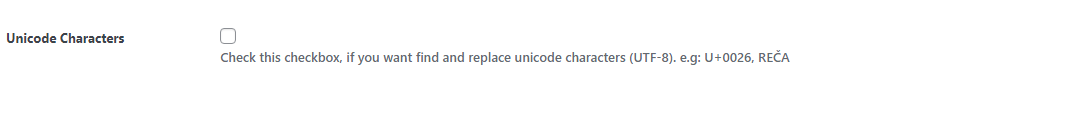
If you have unicode characters this feature can help you to replace that word. This supports (UTF-8). e.g: U+0026, REČA
To get the best experience of real-time search and replace for your WordPress website, grab our Better Find And Replace Pro WordPress plugin