
An ultimate tool for Real-Time find & replace, word masking, affiliate marketing, image or URL replacement, footer credit remover etc..
Add a basic rule
To add a basic rule to search and replace in real-time. At first you need to navigate to -> Find & Replace -> Add New Rule
Enter the word you want to search & replace. Suppose I want to search and replace lamborghini by mclaren. So, I have entered lamborghini in the Find field and mclaren into the Replace With filed.
Then click the Add Rule button from the bottom of the page. Rule will be added.
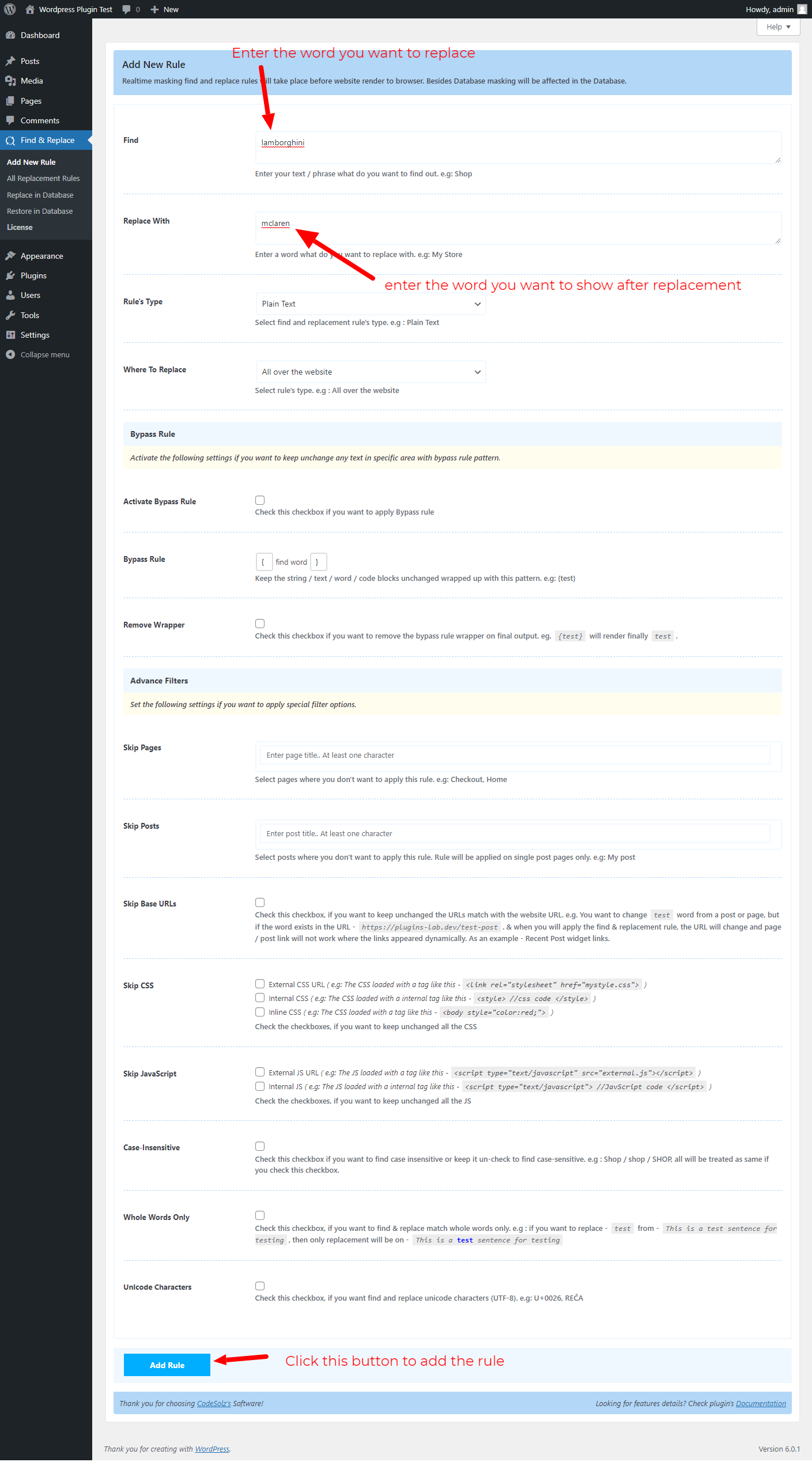
- You will see the rules into All Replacement Rules Menu tab
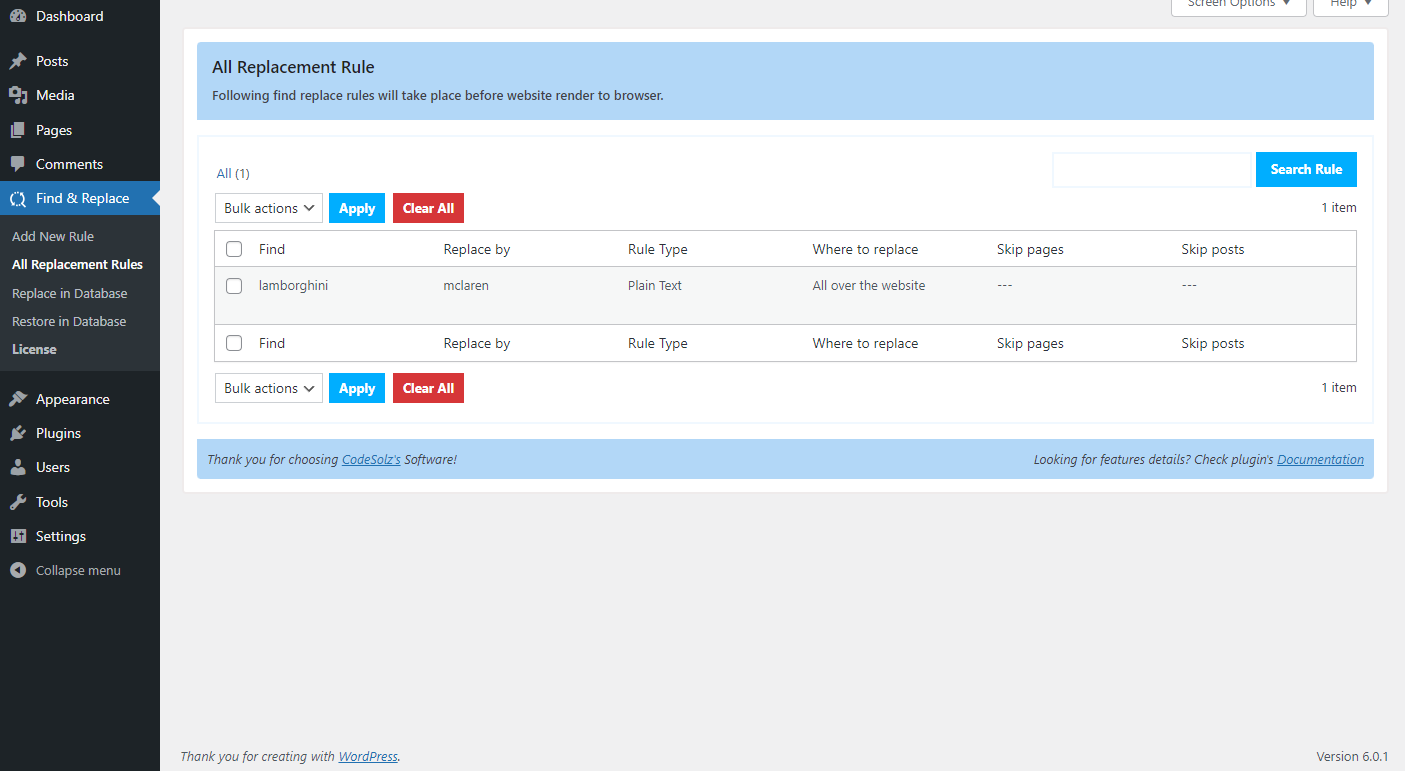
- You are done! Now, if you visit your website you can see the word lamborghini has been replaced by mclaren
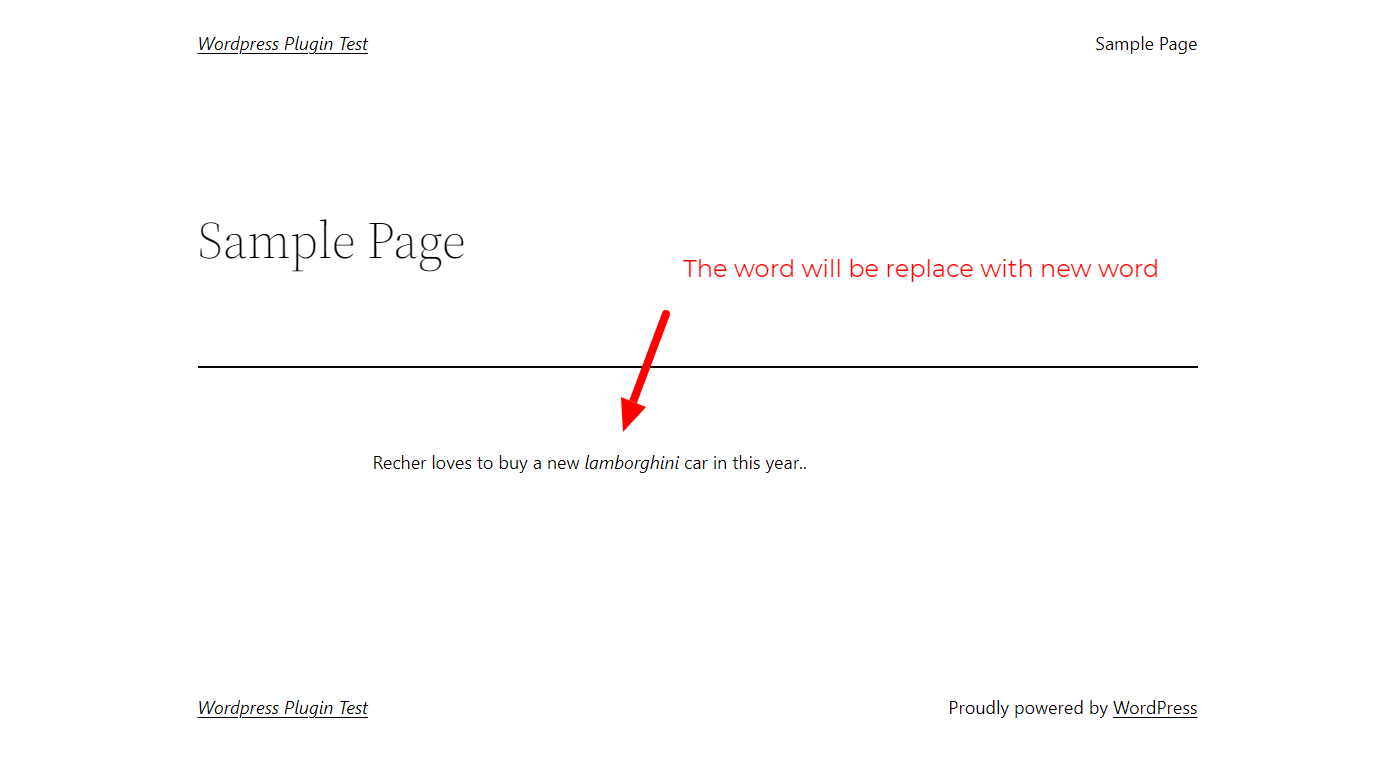
- Replaced by mclaren
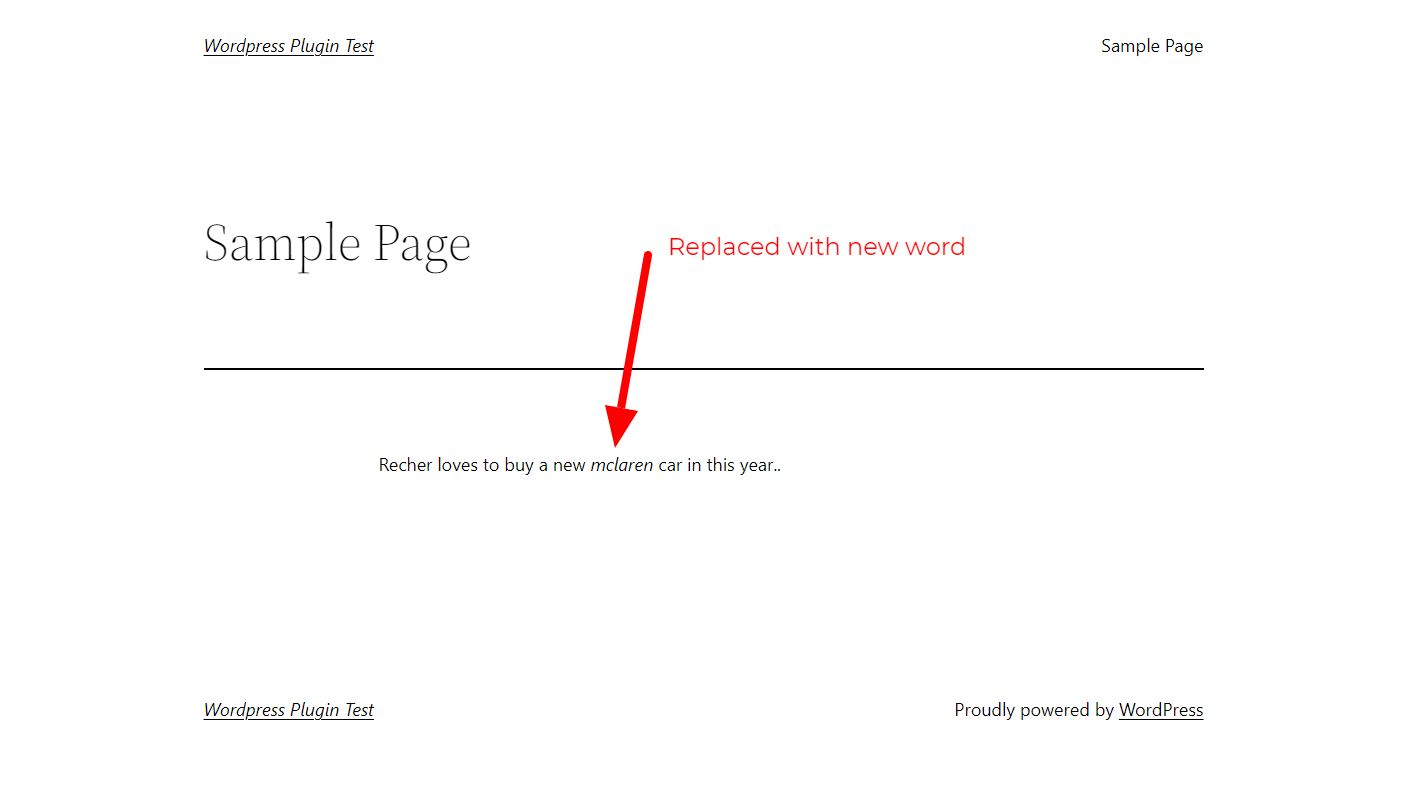
Video Guide - How to install and setup Real-Time find and replace rules
- An initial video guideline for creating masking rules for Real-Time find and replace. You can use the plugin with a different way with your own logic with the available options
To get the best experience of search and replace for your wordpress website, Choose our Better Find And Replace Pro