
The subsequent steps are provided to assist you in installing the plugin (free version ) on your website.
Installing Through Dashboard:
- Go to Plugins -> Add New -> Upload -> Search using the keyword – codesolz. Select the plugin, Better Find And Replace and proceed by clicking the Install Now button.
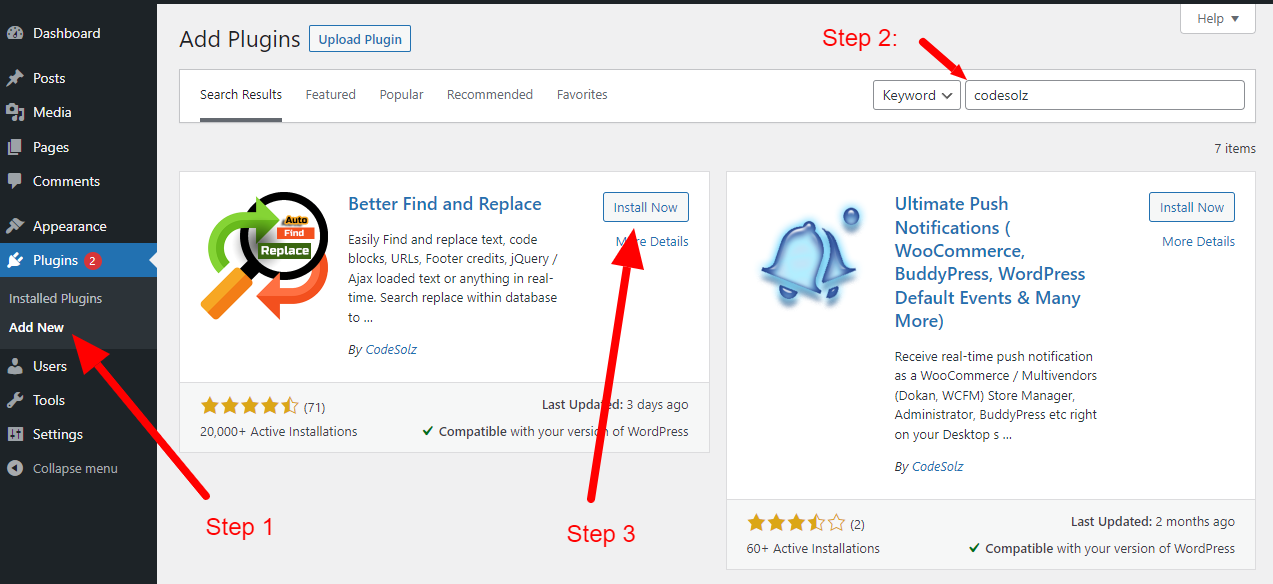
- To enable the functionality, it is imperative to activate the plugin. Simply click the Activate button to initiate the activation of the plugin.
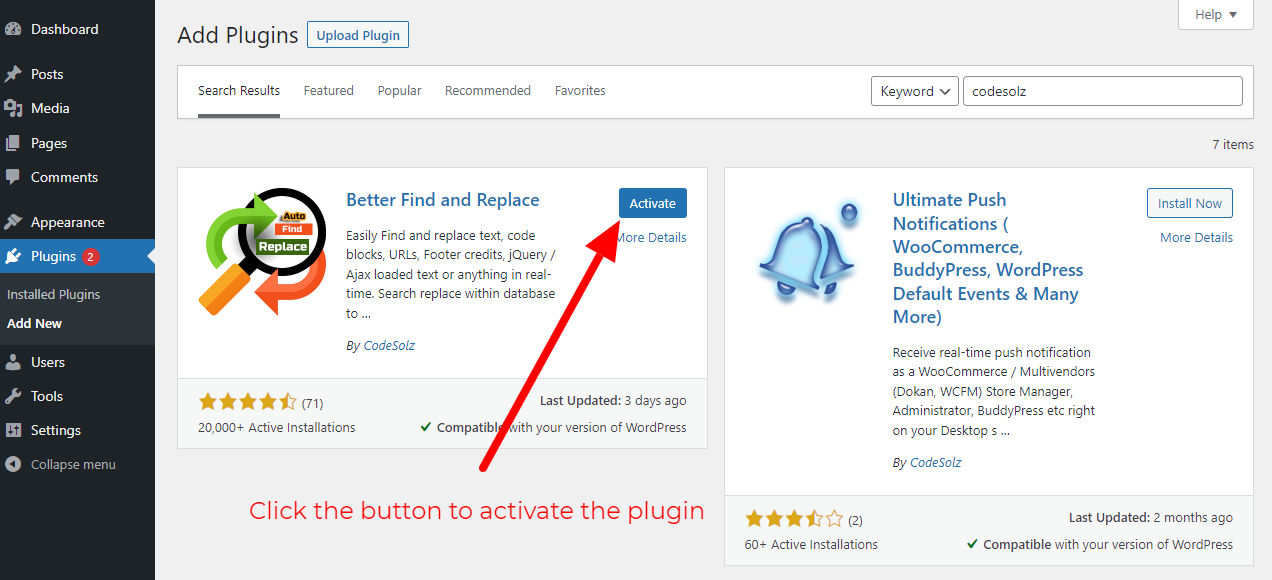
- After activation, you will encounter a menu as follows:
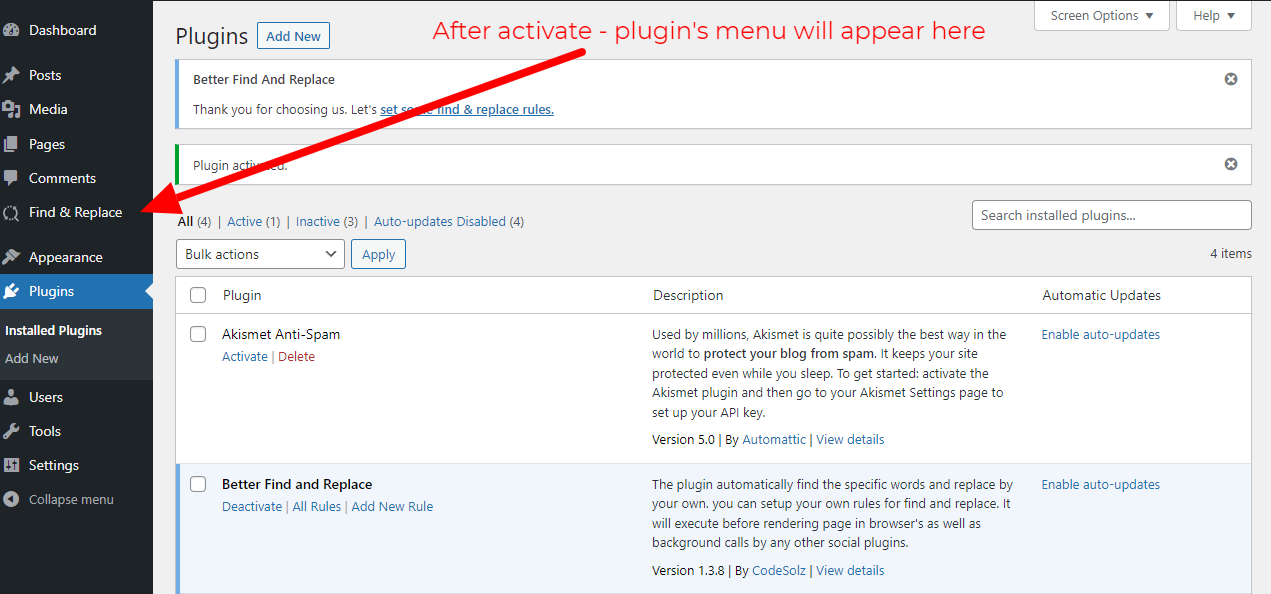
Installing Through Dashboard – Manual Upload:
- Go to Plugins -> Add New -> Upload
- Choose the install-able ZIP file (that you have download in your computer from wordpress.org) Upload that file.
- Now, click on activate link to activate the plugin.
Installing Through FTP:
- Extract the install-able ZIP file (that you have download in your computer from wordpress.org) Upload the extracted folder into wp-content/plugins directory.
- Activate the plugin through the ‘Plugins’ menu in WordPress.